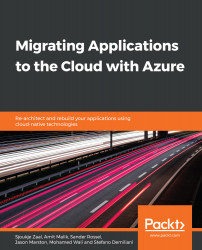Azure Service Health offers a dashboard in the Azure portal where issues regarding the different Azure resources are displayed. This can give you insights about maintenance schedules, which are platform issues that can affect the availability of resources in Azure.
It offers the following views from the Azure portal:
- Service issues: This provides an overview of all of the global issues on Azure that currently occur in all of the different Azure regions. It also offers health history, where you can review or download summaries of historical events.
- Planned maintenance: This provides an overview of all of the maintenance events that are scheduled.
- Resource health: This provides an overview of the current and historical health of the different resources inside the Azure subscription. When you are having issues, you can run a troubleshooting tool...