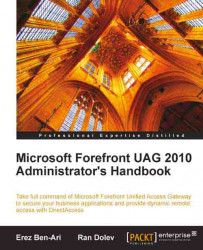ASP (Active Server Pages) is actually not a programming language, but an engine for generating dynamic web pages on the server side. As you probably know, normal web pages are written using the HTML language, and these are referred to as "static" pages—they always look the same. As the web progressed, several technologies evolved to allow dynamic content. For example, JavaScript allows a web designer to include code inside the page, which creates dynamic content. JavaScript code usually runs on the CLIENT side, where it can manipulate content and appearance dynamically, but it's still "static" in a sense, because when it is sent from the server, it's always the same.
ASP pages are scripts that contain code that runs on the SERVER side. The code can make content and appearance changes to the page before it is sent to the user. Once it reaches the browser on the client's side, it appears to be static (though it may still contain JavaScript code that makes the page look more dynamic). With time, ASP itself was superseded by ASP.NET (pronounced ASP Dot Net), which offers advanced programming options. UAG includes code both in ASP and ASP.NET.
Creating ASP pages is really simple: these are just simple text files, which can contain regular HTML and/or client-side JavaScript code, but can also contain special ASP code. You can create these pages in a clever and advanced program such as Visual Studio or SharePoint Designer, but you can also create them using Notepad. Then, the file can be placed in a directory published by IIS, and named to have the extension .asp, and this causes IIS to process them when they are being requested by an end-user.
When IIS processes an ASP page, it looks for special tags that mark the start of the server-side code, and then runs the commands it finds in there. These commands can do a lot, starting from simple things like generating HTML code to alter appearance or content, and ending with very advanced code that can open databases, perform high level calculations and even emulate GUI-based programs (for example, most of the interface for Outlook Web Access is written this way).
The programming language used with ASP is usually VBScript, although it's somewhat limited. For example, with ASP, you cannot create GUI-based interaction like a VBscript can, but you can emulate some using other techniques. For example, it can build HTML tables and populate them with graphics and scripts and thus emulate a GUI based application. If needed, ASP can be configured to run commands in other languages too, such as JavaScript and PerlScript.