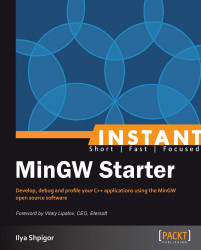Welcome to Instant MinGW Starter.
This book has been especially created to provide you with all the information that you need to start developing applications with MinGW software. You will get to know the basic skills to work with MinGW software and discover some tips and tricks for using it.
This book contains the following sections:
So, what is MinGW? – This section describes what MinGW actually is, its common components, and what you can do with it.
Installation – In this section you will learn how to download and install MinGW software with minimum fuss and then set it up so that you can use it as soon as possible.
Quick start – Creating your first MinGW project – This section will show you how to create a new application with MinGW software step by step. It will be the basis of most your work with MinGW.
Top features you'll want to know about – Here, you will learn how to perform some tasks with the most important features of MinGW. By the end of this section you will be able to use the GNU Make utility for effectively building your projects, importing existing Visual C++ projects to MinGW software, developing applications based on cross-platform GUI libraries, and configuring several Open Source IDEs with MinGW.
People and places you should get to know – Every Open Source project is centered around a community. This section provides you with many useful links to the project page and forums, as well as a number of helpful articles and tutorials on MinGW software.