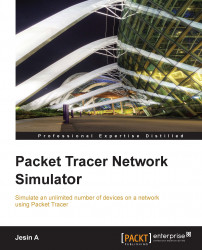All devices used in the logical workspace are placed in Main Wiring Closet; we'll learn how to move them.
Create a topology in the logical workspace with two PCs. Replace their default modules with PT-HOST-NM-1FGE (remember to switch off both the PCs before doing this) because Ethernet has distance restrictions (we'll learn more about this in the following section). Connect both of them with a fiber cable and assign IP addresses.
Switch to the physical view, click on the New City button on the yellow toolbar, and rename the newly-created city. In this example, we'll name it
Remote City. Open this city and create a new building, and then create a new wiring closet within this building.Use the NAVIGATION button and navigate to Home City | Corporate Office | Main Wiring Closet. This contains both the PCs we inserted in the logical workspace, as shown in the following screenshot:

Use the Move Object button (or keys Shift + M) and move one of the PCs to Remote City | Office...