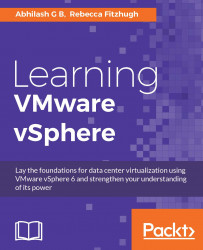Now you have the vCenter up and running, it is time to add the ESXi hosts in your environment to the vCenter. vCenter maintains an inventory of objects it manages. There are seven main inventories: vCenter Inventory Lists, Hosts and Clusters, VMs and Templates, Storage, Networking, Content Libraries, and the vRealize Orchestrator:

We will use the Host and Clusters inventory to add an ESXi host to the vCenter Server. Every vCenter inventory maintains an object hierarchy for easier management. Hence you would need to create a data center object before you could add a host to the vCenter server.
To create a data center:
Right-click on the vCenter and click New Datacenter.
In the New Datacenter window supply a name and click OK:

The new data center object should now be available in the inventory:

Now, to add a host to the vCenter:
Right-click on the data center and click Add Host to bring up the Add Host wizard:

In the Add Host wizard, supply the hostname, FQDN...