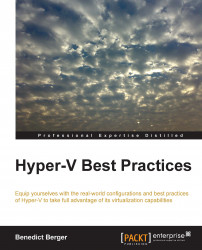The best way to leverage a SOFS is to use Storage Spaces with storage tiering. Having JBODs with SSDs and HDDs connected to your SMB3 File Servers enables great I/O performance. Frequently read data will be cached on the SSDs and long-term data will be archived on the HDDs by default without the need for manual editing, which results in a great performance boost. Using the previously explained CSV, a cache can further improve read performance. Create a Storage Space with tiering through PowerShell.
The first step is to create a new storage pool:
$PhysicalDisks = Get-PhysicalDisk -CanPool $True New-StoragePool -FriendlyName ElanityStor01 -StorageSubsystemFriendlyName "Storage Spaces*" -PhysicalDisks $PhysicalDisks
Set the SSD and HDD attributes as follows:
$tier_ssd = New-StorageTier -StoragePoolFriendlyName ElanityStor01 -FriendlyName SSD_TIER -MediaType SSD
$tier_hdd = New-StorageTier -StoragePoolFriendlyName ElanityStor01 -FriendlyName HDD_TIER -MediaType HDD...