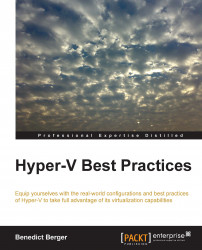Microsoft Windows Server includes an iSCSI target to provide iSCSI LUNs from Windows Server software instead of an iSCSI SAN. This enables you to provide central storage with whatever storage is attached to the server running the iSCSI target. The iSCSI target is supported for production. However, though there is a a performance penalty against native iSCSI SAN systems, they are preferred for lab and demonstration purposes.
An iSCSI target should run on a dedicated machine and never on a Hyper-V host or another production workload-hosting server. Use PowerShell to create and configure a iSCSI target. Activate the necessary features using the following command lines:
Add-WindowsFeature -Name FS-iSCSITarget-Server Add-WindowsFeature -Name iSCSITarget-VSS-VDS
Create a new LUN:
New-IscsiVirtualDisk -Path d:\VHD\LUN1.vhdx -Size 60GB
Create a new iSCSI target:
New-IscsiServerTarget -TargetName Target1 -InitiatorId IPAddress:192.168.1.240,IPAddress:192.168.1.241
Assign the iSCSI...