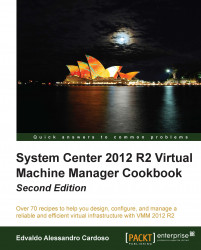After installing the Operations Manager, you need to deploy the agents and start monitoring servers, network devices, services, and applications.
We also need to install the agents on the VMM management server and on all Hyper-V servers. This is required in order to integrate VMM with Operations Manager.
Carry out the following steps to install the OpsMgr agent on a Windows OS by using the Discovery Wizard tool:
On the OpsMgr console, click on Administration on the left-hand side, and then on Discovery Wizard... as shown in the following screenshot:

On the What would you like to manage? page (shown on clicking the Discovery Type tab), click on Windows computers and then on Next.
On the Auto or Advanced? page, select either Automatic computer discovery (to scan all of the Windows computers on the domain) or Advanced discover.
If you have selected Advanced discovery, perform the following steps:
From the Computer and Device Classes drop-down list, select...