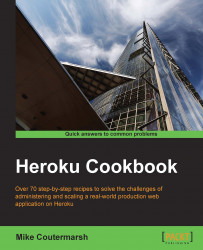Logging gets a little more complex for any application that is running multiple servers and several different types of processes. Having visibility into everything that is happening within our application is critical to maintaining it. Heroku handles this by combining and sending all of our logs to one place, the Logplex.
The Logplex provides us with a single location to view a stream of our logs across our entire application. In this recipe, we'll learn how to view logs via the CLI. We'll learn how to quickly get visibility into what's happening within our application.
Note
We'll learn more about the Logplex and how to set up log storage in Chapter 5, Error Monitoring and Logging Tools.