When we deploy a web application to Heroku, the application is accessible via the herokuapp.com app subdomain (in the cedar stack). For example, if your application is named myshoppingcart, the fully qualified Heroku URL for the application would be http://myshoppingcart.herokuapp.com. If you are an e-commerce site that wants to attract new users, you may want to use a more custom web URL for the site—for example, www.buyshoes.com or www.someecomsite.com. We can achieve this in Heroku by configuring the application to use a custom domain. Heroku provides the ability to map one or more custom domains to any application transparently. We start by getting a small introduction to the domain name system or DNS which is the foundational technology used for configuring domains.
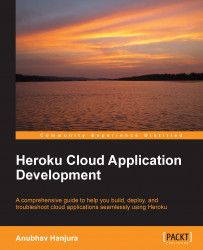
Heroku Cloud Application Development
By :
Heroku Cloud Application Development
By:
Overview of this book
Table of Contents (17 chapters)
Heroku Cloud Application Development
Credits
About the Author
About the Reviewers
www.PacktPub.com
Preface
 Free Chapter
Free Chapter
Hello Heroku
Inside Heroku
Building Heroku Applications
Deploying Heroku Applications
Running Heroku Applications
Putting It All Together
Heroku Best Practices
Heroku Security
Troubleshooting Heroku Applications
Advanced Heroku Usage
Index
Customer Reviews

