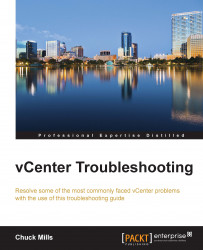The vCenter Support Assistant is found on the VMware website. A search on the site will lead you to the download. After the download is complete, use the following steps to perform the installation.
Log in to the vSphere Web Client using an administrator account.
In the vSphere Web Client, select an inventory object that is the parent object of a VM (datacenter, folder, cluster, resource pool, or host).
Navigate to Actions | Deploy OVF Template.
Browse to the downloaded OVA file and click on Next.
Review the OVF details and click on Next.

Accept the name and folder, or type in a name selection, and choose the folder for deployment.
Choose the datacenter for the deployment and click on Next.
Choose the virtual disk format and VM Storage Policy. Following information box will give you an explanation of the different virtual disk format types.