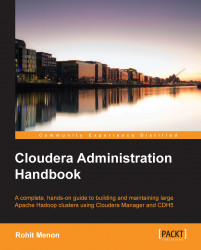Cloudera provides a licensed feature for backups. From the Cloudera Manager toolbar, navigate to the Backup menu to find the backup features, as shown in the following screenshot:

Replications allow an administrator to replicate data from one cluster to another. The following are the steps to configure a schedule for HDFS replication:
Navigate to Backups | Replications to bring up the screen shown in the following screenshot:

Under the Schedules tab, schedules for HDFS replications and Hive replication can be configured. Click on Schedule HDFS Replication to bring up the screen as shown in the following screenshot:

As you can see in the preceding screenshot, the Source, Destination, and Schedule fields for HDFS replication can be configured. In this configuration, we have configured a schedule to replicate data from the source folder from HDFS in hdfs (Cluster 1) to the destination folder of HDFS in hdfs2 (Cluster 2).
As...