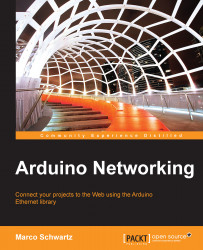It is now time to build the sketch for our first application using the Arduino Ethernet shield. But first, we need one more piece of data: the local IP address of your computer. Inside the Arduino sketch, we are going to specify where the Arduino Ethernet shield has to send the data.
Finding your IP address is easy, but it depends on your operating system. If you are using OS X, you can find your IP address inside Network Preferences.

If you are using Windows, you will find the information you need under the Network Settings in your Control Panel:

Another way under Windows is to go to Start, then Run, and type cmd. Then, inside the console, type ipconfig and hit Enter. Your computer's IP address will be displayed.
If you are using Linux or OS X, you can simply go to a terminal and type:
ifconfig
This command should print your IP address inside the terminal window. It will in general be something like eth0 or en0. This is what I had on my machine:
en0: flags=8863<UP...