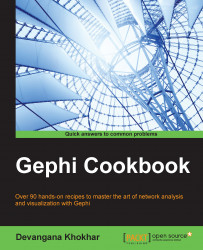Quite often, while studying a graphical network, one would like to take snapshots of the graph for future reference. Gephi allows its users to do so in a single mouse click.
The following steps describe the procedure to take a PNG snapshot of a graph:
Locate the button with the camera icon on it placed near the lower-left corner of the Graph panel, next to the Change Background button. The mouse pointer when placed on this button should display a descriptor textbox that reads Take screenshot.
Clicking directly on this button will open up the Save as dialog box, as shown in the following screenshot, in which you can choose the location where you would like to save the screenshot. Hit Save to save the screenshot:

If you want to save the screenshot by defining your own dimensions for it, click on the downward arrow placed next to the camera...