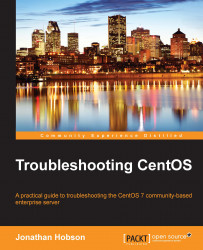Changing the hostname of an authoritative or a recursive (caching) server may not necessarily be a DNS issue (per se), but, as a rule of thumb, the hostname of your system is inextricably linked to the DNS as a function of the overall system in question; for this reason, we will now review the procedure to change the hostname of the host system.
To review the current hostname, you can use the following syntax:
# hostnamectl status
However, you can choose to view the static, transient, or pretty name with one of the following commands:
# hostnamectl status --static # hostnamectl status --transient # hostnamectl status --pretty
Based on this, to change the hostname you should use the following command:
# hostnamectl set-hostname <new-host-name>
Alternatively, you can choose to update the static hostname with this:
# hostnamectl --static set-hostname <new-host-name>
Having completed this action, the hostname change will be applied to the...