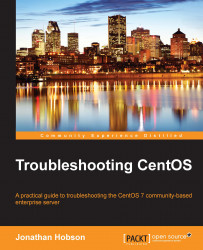When a web server begins to exhibit problems, it can be for a vast number of reasons. However, when experiencing the issue as a troubleshooter, remember that you are not looking at the application itself (this is the realm of programmers and they will not thank you for joining in), but you will be looking at the state of the server.
Essentially, you can say that this is a process to scrutinize the server and its ability to serve web pages or web applications. So, let's begin by checking to confirm that cURL is installed.
To do this, you should use the following syntax:
# yum install curl
Having completed this step, you are now ready to run your first cURL command:
$ curl http://www.example.com
More specifically, you can choose a particular location in the following way:
$ curl http://www.example.com/path/to/homepage.html
Alternatively, you can pass a string like this:
$ curl http://www.example.com/path/to/homepage.html?query=string