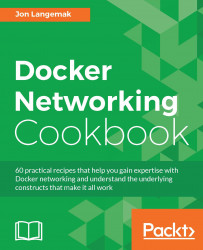In the previous recipe, we saw how Docker handles the basic allocation of IPv6-enabled containers. The behavior we've seen up to this point has closely mimicked what we saw in earlier chapters when only dealing with IPv4 addressed containers. However, this is not the case for all of the network functionality. Docker does not currently have complete feature parity between IPv4 and IPv6. Namely, as we'll see in this recipe, Docker does not have iptables (ip6tables) integration for IPv6 enabled containers. In this chapter, we'll review some of the network features that we previously visited with IPv4 only enabled containers and see how they act when using IPv6 addressing.
In this recipe, we'll be building off of the lab we built in the previous recipe. You'll need root-level access to each host to make network configuration changes. It is assumed that Docker is installed, and it's a default configuration.