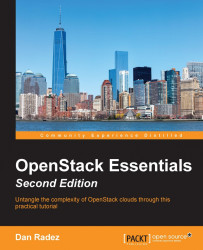Each one of the components in an OpenStack cluster is registered with Keystone. Each of the services has endpoints and each of the services has a user. A service in Keystone is a record of an OpenStack component that will need to be contacted to manage the virtual resources being managed by OpenStack. Endpoints are the URLs to contact these services. Let's look at this on the command line. Remember the overcloudrc file on the instack node? You'll need the information in that file to authenticate and interact with the OpenStack overcloud. The information is as follows:
undercloud# cat overcloudrc export OS_NO_CACHE=True export OS_CLOUDNAME=overcloud export OS_AUTH_URL=http://192.0.2.6:5000/v2.0 export NOVA_VERSION=1.1 export COMPUTE_API_VERSION=1.1 export OS_USERNAME=admin export no_proxy=,192.0.2.6 export OS_PASSWORD=mg4xQF4bnETuNgGGtp6t9CXMJ export PYTHONWARNINGS="ignore:Certificate has no, ignore:A true SSLContext object is not available" export OS_TENANT_NAME=admin...