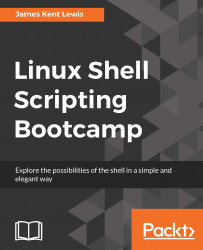We showed in some of the previous chapters how to create and write files by using the redirection operator. To recap, this command will create the file ifconfig.txt (or overwrite the file if it already exists):
ifconfig > ifconfig.txt
The following command will append to any previous file or create a new one if it does not already exist:
ifconfig >> ifconfig.txt
Some of the previous scripts used the back-tick operator to retrieve the data from a file. Let's recap by looking at Script 1:
#!/bin/sh # # 6/1/2017 # echo "Chapter 7 - Script 1" FN=file1.txt rm $FN 2> /dev/null # remove it silently if it exists x=1 while [ $x -le 10 ] # 10 lines do echo "x: $x" echo "Line $x" >> $FN # append to file let x++ done echo "End of script1" exit 0

This is pretty straight forward. It removes the file (silently) if it exists, and then outputs each line to the file, incrementing x each time. When x gets...