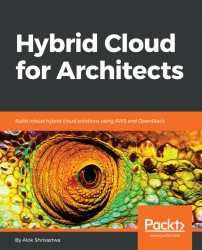We are finally at the doingsection of the book. The steps we will follow to accomplish the aforementioned tasks are:
- Create an account in AWS
- Create a VPC
- Create and configure a VGW
- Create subnets and view the routing table
Once we are done, we will set up an access and secret key in order to be able to use the API calls to AWS.
For the purposes of the book, we can create an account in AWS. If you have an existing account, we can use that too.
We can create an AWS account by visiting https://aws.amazon.com/free/ and click on Create a Free Account:
- You will be taken to
Create a New AWS Account, fill in the preliminary details, you will be taken to a new screen. - Choose
Company AccountorPersonal Account. (Choose personal—if you are using it for personal testing or following along). - Type the requested account information, and then choose Create account.
- Enter
Payment/Card details—do not worry, if you stick to using free tier services, you...