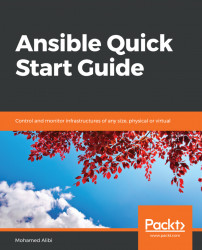Let's now discover what the Ansible Galaxy library has to offer. In this section, we are going to explore how to find a role and on what basis we should use it compared to others that have the same function. We will also look at some recommended methods about how to install a role and how to troubleshoot its installation and importation.
In this subsection, we will discuss how to use the Galaxy web portal to find an Ansible role. To do this, we will either use a tag page or the general search page. We recommend using one of the tag pages for a categorized list.
Once we have chosen a category, we can then look at the filters, which are a way of pinpointing specific aspects of a role. The filters that are used by a category can be selected from the drop-down menu. A category can either be a simple keyword, such as contributor or platform, or it can be a tag. By selecting a category other than a keyword or a tag, we get access to a second...