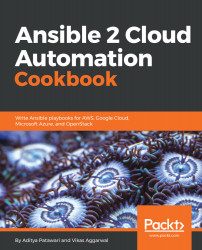Ansible is a modern automation tool that makes our lives easier by helping us manage our servers, deployments, and infrastructure. We declare what we want and let Ansible do the hard work. Some of the things that Ansible can do are as follows:
- Install and configure software
- Manage users and databases
- Deploy applications
- Remote execution
- Manage Infrastructure as Code
We will focus on the Infrastructure as Code part of Ansible for a significant part of this book.
Ansible has certain distinct advantages over other similar tools.
- Ansible is agentless. So we do not need to install any software on the servers that are to be managed. It does require Python runtime on the servers and a SSH server on remote hosts.
- Ansible supports both push and pull modes. So we can execute Ansible code from a central control machine to make changes on remote machines or the remote machines can pull configuration from a well defined source periodically.
- Code for Ansible is written in YAML (http://yaml.org/), which stands for YAML Ain't Markup Language. Ansible did not create and manage a language (or DSL) from scratch. YAML is easy to read, write, and understand. This makes up most of Ansible code's self documentation and reduces the learning curve of Ansible significantly.
- Ansible does not try to re-invent the wheel. Hence it uses SSH as a transport and YAML as a Domain Specific Language (DSL). In typical cases, there are two entities involved, a system (A) where the playbook execution is initiated, and another system (B), usually remote, which is configured using Ansible:

In a nutshell, Ansible helps to manage various components of servers, deployments and infrastructure in a repeatable manner. Its self-documenting nature helps with understanding and auditing true nature of infrastructure.