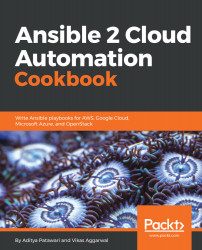A keypair is used to log into a virtual machine through SSH created by OpenStack. Once we have a key, or several of them, then we can choose a public key while creating a virtual machine, and this key will be added to the default user of the operating system.
Adding a keypair
How to do it...
- For this, we need to have a key added to OpenStack before we boot the virtual machine. The name of the key has to be unique. This is what we will specify while booting an instance. So let's add our public key as follows:
- name: adding public key
os_keypair:
name: aditya
public_key: {{ aditya_pub_key }}
- We have used the variable for improving the readability of the code. It also helps if we need to change the keys quickly...