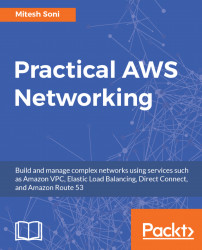How can we find how much it costs to use certain AWS resources? In AWS Portal, you can easily find out. AWS Billing and Cost Management provides detailed information on the usage of your resources, as well as budget and notifications. You can also pay your subscription bill from here.
In AWS Portal, click on your username on the top-right bar and select My Billing Dashboard.
Billing & Cost Management Dashboard provides Spend Summary and Month-to-Date Spent by service information as well.
Spend Summary provides a forecast that also takes into account how much the current month will cost you:

It is very easy to understand what services have costs at first glance.
Click on Cost Explorer to get monthly EC2 running hours, costs, and usage:

On the Reports dropdown menu, select Daily costs to get details of costs on a daily basis, as shown in the following screenshot:

Click on the Bill Details in the Month-to-Date spend by service section. You can expand all of the services to get more information about the cost that was incurred by using that specific service:

By clicking on the dropdown arrow of each service, you will be able to get the complete details of the service charges, as shown in the following screenshot:

You can also manage budgets from My Billing Dashboard. You can create and manage budgets, refine your budget using filters, and add notifications to a budget.
The Payment Methods section will allow you to edit and remove Payment Methods, and also lets you make payments.
You can also configure Preferences to get the following:
- Receive PDF invoices by email
- Receive billing alerts
- Receive billing reports
In the next section, we will look at a sample architecture that uses Amazon VPC.