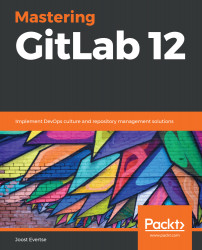Overview of this book
GitLab is an open source repository management and version control toolkit with functions for enterprises and personal software projects. It offers configurability options, extensions, and APIs that make it an ideal tool for enterprises to manage the software development life cycle.
This book begins by explaining GitLab options and the components of the GitLab architecture. You will learn how to install and set up GitLab on-premises and in the cloud, along with understanding how to migrate code bases from different systems, such as GitHub, Concurrent Versions System, Team Foundation Version Control, and Subversion. Later chapters will help you implement DevOps culture by introducing the workflow management tools in GitLab and continuous integration/continuous deployment (CI/CD). In addition to this, the book will guide you through installing GitLab on a range of cloud platforms, monitoring with Prometheus, and deploying an environment with GitLab. You'll also focus on the GitLab CI component to assist you with creating development pipelines and jobs, along with helping you set up GitLab runners for your own project. Finally, you will be able to choose a high availability setup that fits your needs and helps you monitor and act on results obtained after testing.
By the end of this book, you will have gained the expertise you need to use GitLab features effectively, and be able to integrate all phases in the development process.