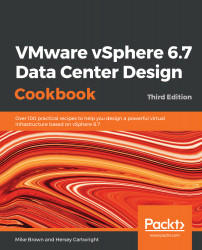The default administrator user for ESXi is the root user. The root user can be used to manage the ESXi host directory, using either the vSphere Client or the CLI. As a security best practice, access to the vSphere hosts using the root account should be limited. For authentication on the ESXi host, local users can be created, or the host can be joined to Active Directory.
Using Active Directory for host authentication
How to do it...
To use Active Directory for host authentication, follow these steps:
- Use the vSphere Client or the vSphere Web Client to access the Authentication Services configuration for the ESXi host. The following screenshot shows the Authentication Services configuration in the vSphere Web Client:

The...