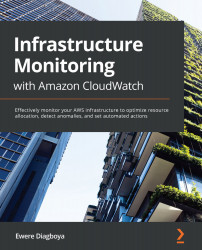Configuring a basic alarm
An alarm is usually configured based on a metric from any of the AWS services or from logs. This is the major aspect we will be covering in the rest of this chapter, how alarms can be configured on a service based on a specific metric.
For starters, we shall create a simple alarm that triggers when the AWS bill gets to a certain threshold that we are also going to configure. This can be very helpful in cutting down costs and ensuring that we do not spend more than a specific amount within a month. For this setup, we will be checking the estimated charges for a month and ensure that they are not greater than $15. If for any reason the estimated charge is greater than $15, we will get an email notification via SNS notifying us of the increase. Now, let's get to work and configure this alarm. The AWS account that was used in the previous practical guide is sufficient to carry out the next practical guide:
- The Receive Billing Alerts setting needs...