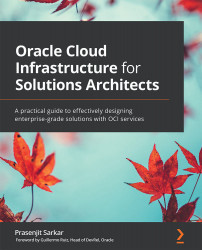VCN components
While consuming Oracle Cloud in any form, the first thing that you need to set up is your virtual network through a VCN. This section details the various different components of the VCN.
Subnets
Instances placed onto each subnet automatically receive their network configuration from the subnet itself. However, you also have the option of manually specifying your own private IP address from the address scope of the subnet.
You can specify a subnet as either a private subnet or a public subnet:
- Private subnet – All the instances in this subnet get private IP addresses assigned to their attached VNICs.
- Public subnet – Instances placed in the public subnet not only get a public IP address assigned for external communication, but they also get a private IP address assigned to their VNICs.
VNIC
A VNIC, or virtual network interface card, is attached to an instance, and allows the instance to connect to a subnet within a VCN. This...