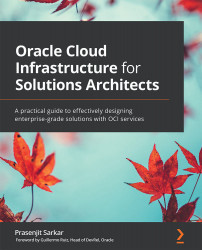Connecting to instances using an instance console connection
When you're working with deploying compute instances, you can get in situations where the compute has failed to boot because of a misconfiguration in the OS, or there's a problem with a specific driver that could not load during boot. When this happens, your instance will be stuck and you won't have network access.
So, with instance console connections, you can access your instance in the same way you would using a serial console. You will be able to access an instance even if you don't have network connectivity and then gain access to the instance screen. From there, you can, for example, access the root filesystem to fix a misconfigured file or even replace your SSH key.
OCI offers two ways to connect to console connections: using SSH or using VNC.
Using this console connection, you can do the following:
- You can either add an SSH key or reset the SSH keys for the default
opcuser.
...