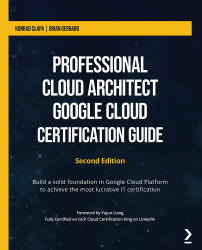Google Cloud's operations suite for GKE
Google Cloud's operations suite for GKE is an evolution of GKE Legacy Logging and Monitoring that was deprecated and decommissioned on March 31, 2021.
Cloud Operations for GKE provides observability capabilities for GKE clusters both at the cluster and workload level. It shows you all the most important GKE cluster resources and allows you to drill down to the logs generated by the workload containers.
For all new GKE clusters, the feature is enabled by default. You have, however, a choice to decide what level of monitoring and logging you want to have. Note you can either limit it to the logging and monitoring of the system (a Kubernetes cluster) only or also include the workload (application). All options are visible in the GKE cluster provisioning wizard after clicking on the dropdown in the Select logging and monitoring type form. Those options available are as follows:
- System and workload logging and monitoring ...