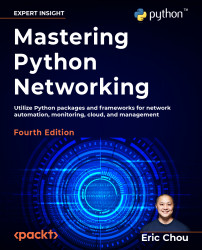Cisco Meraki controller
Cisco Meraki is a cloud-based centralized controller that simplifies IT management of devices. The approach is very similar to ACI with the exception that the controller has a cloud-based public URL. The user typically receives the API key via the GUI, then it can be used in a Python script to retrieve the organization ID:
#!/usr/bin/env python3
import requests
import pprint
myheaders={'X-Cisco-Meraki-API-Key': <skip>}
url ='https://dashboard.meraki.com/api/v0/organizations'
response = requests.get(url, headers=myheaders, verify=False)
pprint.pprint(response.json())
Let us execute the script, cisco_meraki_1.py, which is a simple request toward an always-on Meraki controller provided by Cisco DevNet:
(venv) $ python cisco_meraki_1.py
[{'id': '681155',
'name': 'DeLab',
'url': 'https://n6.meraki.com/o/49Gm_c/manage/organization/overview'},
{'id':...