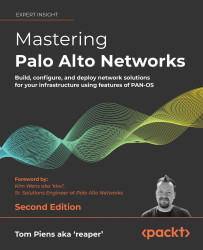Special case for upgrading older hardware
Some older hardware may not have sufficient space on the hard drive to accommodate upgrading directly from one major version to the next. This will become apparent if you first download the base image and then download and install the maintenance release as you will receive an error message saying that the base image is missing. This is caused by the system trying to load the maintenance image by deleting any images that are not in use at the time, which in this case is the base image. For these special cases, follow these steps to upgrade successfully:
- Delete any non-essential software images
- Download the base image of the next major version, install, and reboot
- After the reboot, download the maintenance version, install, and reboot
Some older hardware may not support a newer version of PAN-OS, or some form factors may suffer specific issues that should be described in the release notes under the known issues...