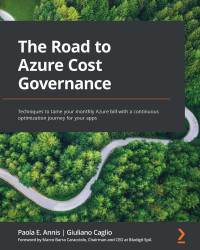Reservation utilization
As you might have figured out from the reservations' workflow, the hard work begins after purchasing them and finding out if the money has been well spent. You have committed to buying a cloud service for 1 or 3 years and in exchange, you are getting a very high discount.
But what if your internal customers forget about the reservations and start spinning up other services without correctly using those you reserved? The following steps will help us avoid this complete waste of money and resources:
- First, you need to be able to see the cost of unused reservations. This can be done through the Azure Cost Management portal by going to the Cost analysis page (and even in Power BI App), switching to the AMORTIZED COST view, and setting Meter category to virtual machines and Group by to Charge type.
As we learned in Chapter 2, What Does Your Cloud Spending Look Like?, the billing updates may take up to 48 hours to show up; hence, a good monthly report...