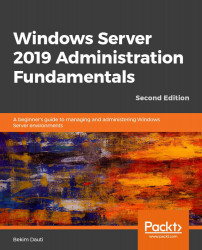Throughout its history, Windows Server has evolved from a simple file server to an operating system that is capable of handling network services in complex environments such as corporate networks. Thus, Windows Server can provide network services such as domain controllers, web servers, print servers, and file servers. It often acts as a separate platform in which enterprise applications such as Exchange Server, SQL Server, SharePoint Server, and others are executed. With its robust performance and advanced security, nowadays, Windows Server is shaping cloud computing.
Understanding servers
Understanding server hardware and software
As you may recall, computer hardware and software represent the physical and logical components of a server, respectively. Thereof, since the primary role of the server is to provide network services to the clients, a server requires powerful hardware too. This is because software such as Windows Server is designed to process large workloads; therefore, reciprocally, its hardware is required to be durable and made of high-quality materials so it can continually deliver services and support network-based operations. Thus, apart from distinguishing it from the ordinary computer, a server is also specific to the types of services it provides. For example, a database server requires more memory and storage space.
The CPU, memory, disk, and network are known to be the key system components that affect the overall performance of your servers. It is recommended that the performance of key system components is continuously monitored in order to maintain the optimal performance of servers for both normal and heavy workloads.
Let's first understand what a CPU is.
Understanding a CPU
A Central Processing Unit (CPU), or processor, is a chip on a server's motherboard. In literature, you often encounter the term computer's brain. It is a component that does all the processing and calculations. Intel and AMD are the biggest CPU manufacturers for PCs and servers. Their newest CPUs on the market are based on 64-bit architecture, which differs from 32-bit architecture-based processors. In 64-bit architecture, 64 bits of data are exchanged between the CPU and RAM in each communication session. On the other hand, in 32-bit architecture, only 32 bits of data are exchanged per communication session between RAM and CPU. That is half as less data being communicated via 32-bit architecture as compared to a 64-bit architecture.
In order to give out the performance, the CPU depend on RAM. Let us learn about this next.
Understanding memory
RAM represents the server's working memory, which is used by Windows Server 2019 and server applications. Thus, the more RAM on the server, the more applications can run simultaneously. You can learn more about RAM in the Understanding memory section in Chapter 10, Tuning and Maintaining Windows Server 2019.
Now let's understand what a disk is in the case of servers.
Understanding disks
As you know, data is usually stored on a disk. In the case of servers, they mostly have more than one disk, which is referred to as the server's disk sub-system. As for disk performance, read/write speed is an element that must be taken into consideration, because the faster the disk's throughput, the higher the performance of your disk sub-system.
Now let's understand what a network interface is.
Understanding a network interface
A network interface enables the server to connect to an organization's LAN and to the internet. Servers usually have more than one network interface. The faster the server's network connection speed is, the more data the server can send and receive to and from the network.
Now that we have understood what a server is, let's take a look at the various server sizes, form factors, and shapes.
Understanding server sizes, form factors, and shapes
Regarding size and form factors, servers come in three different shapes:
- Rack-mountable servers are designed to be installed in a frame called a rack (see Figure 1.9). These servers usually populate on-premises server rooms or data centers:

- Blade servers are small modules known as blades that are installed on a server's chassis to save space and power. These servers usually populate data centers or supercomputer facilities.
- Tower servers are single big case servers that stand upright. These servers are usually either used for testing purposes or to provide local services in a SOHO.
Just like your computer, the server too has its own operating system that enables network services. Let us learn more about it.
Understanding a Network Operating System
A Network Operating System (NOS) is software that is capable of managing, maintaining, and providing resources in a network. Additionally, an NOS is capable of sharing files and applications, providing web services, managing access to resources, administering users and computers, providing tools for configuration, maintaining and providing resources, as well as other functions related to network resources. With that in mind, a NOS is an important component when it comes to managing computer network resources.
These days, versions of Windows Server, Linux Server, and macOS Server are all considered to be an NOS because they are all capable of providing network services. Let's understand each one of them individually.
Windows Server overview
As you know, Windows OS is a Microsoft product. Its server line began with Windows NT 3.5 in the early 90s, which was then followed by other Windows Server versions, starting with Windows Server 2000. At its core, it's a GUI-based OS; however, as of Windows Server 2008, a Server Core edition was introduced, which is a CLI-based OS. From Windows Server 2003 to Windows Server 2008, the architecture was both 32-bit, and 64-bit; however, since Windows Server 2012 it's only 64-bit. The New Technology File System (NTFS) continues to be its native filesystem; from Windows Server 2012, Resilient File System (ReFS) was introduced to replace NTFS. However, even on Windows Server 2019 (see Figure 1.10), NTFS is a native filesystem. Nowadays, Windows Server powers many organizations' backend systems and is thus able to provide network services for Windows-based hosts as well as to hosts with a non-Windows OS.

Linux Server overview
If there is something interesting to talk about in the world of OSes, the Linux operating system is unequivocal. This is because the world of technology does not recognize any innovative initiatives as having gathered more volunteers than Linux did. Everything started as a desire to improve functionality in an existing operating system such as MINIX. Instead of an improved MINIX, it turned out that, in the early 1990s, Linus Torvalds developed a new operating system called Linux. So, the GNU GPL project took over the licensing of Linux, the penguin became a Linux mascot, the first Linux booklet published was Linux Installation and Getting Started, the first Linux virus was Bliss, and Linux Journal and Linux Weekly News marked the first-release Linux magazines. Just like that, many other global activities followed that would form the so-called Linux community, which then turned out to be one of the world's largest volunteer communities, contributing globally to the further development of Linux. Nowadays, due to its security and open source nature, Linux Servers (see Figure 1.11) power the majority of web servers and supercomputers.
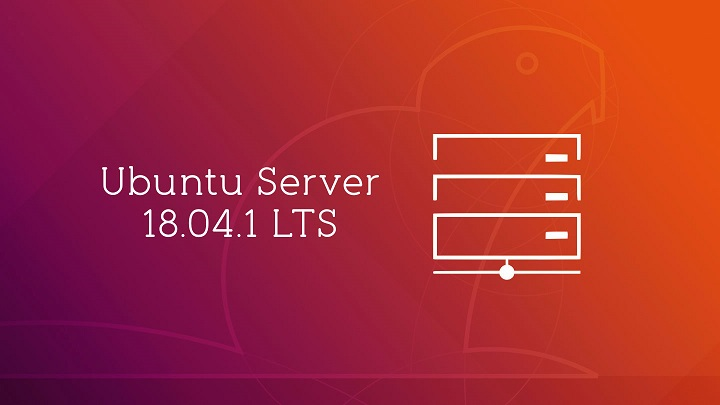
macOS Server overview
macOS Server may be younger than Windows Server and Linux Server operating systems, but with its reliability, it is slowly gaining the industry's support. At its core, macOS Server is, in fact, a modified Unix OS that already conforms to the familiar Apple GUI for PCs. Much like Windows and Linux, the macOS Server is also offered on 32-bit and 64-bit platforms. However, ever since Apple was designated to use Intel processors for their computers and servers, the macOS Server is only available on 64-bit. Nowadays, although we cannot speak of the exact number of servers powered by the macOS server, Apple continues to provide support for macOS server which has recently offered flexibility in the hardware that supports the macOS Server.
In this section, we have understood what is a server, learned about server hardware such as CPU, memory, disk, network interface, understood server sizes, form factors, and shapes, and what is NOS. In the next section, we will be introduced to Windows Server and its timeline.