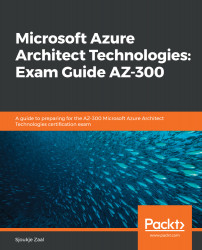To create a baseline for your resources, Azure offers Metric Alerts with Dynamic Thresholds. Using Dynamic Thresholds, you don't have to manually identify and set thresholds for alerts, which is an enhancement to Azure Monitor Metric Alerts. Advanced machine learning capabilities are used by the alert rule to learn the historical behavior of the metrics while identifying patterns and anomalies that indicate possible service issues. With Dynamic Thresholds, you can create an alert rule once and apply it automatically to different Azure resources during the creation of the resources.
In the following overview, you will find some scenarios when Dynamic Thresholds to metrics alerts are recommended:
- Scalable alerting: Dynamic Thresholds are capable of creating tailored thresholds for hundreds of metric series at a time. However, this is as easy as creating an alert rule for one single metric. They can be created using the Azure portal or Azure Resource Manager (ARM) templates and the ARM API. This scalable approach is useful when applying multiple resources or dealing with metric dimensions. This will translate to a significant time-saving on the creation of alert rules and management.
- Intuitive Configuration: You can set up metric alerts using high-level concepts with Dynamic Thresholds, so you don't need to have extensive domain knowledge about the metric.
- Smart Metric Pattern Recognition: By using a unique machine learning technology, Azure can automatically detect metric patterns and adapt to metric changes over time. The algorithm used in Dynamic Thresholds is designed to prevent wide (low recall) or noisy (low precision) thresholds that don't have an expected pattern.
In the next section, we're going to configure diagnostic settings on resources.