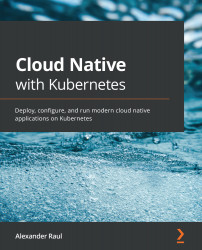Google Cloud – Google Kubernetes Engine
GKE is Google Cloud's managed Kubernetes service. With the gcloud command-line tool, it is very easy to quickly spin up a GKE cluster.
Getting started
To create a cluster on GKE using gcloud, you can either use Google Cloud's Cloud Shell service, or run the commands locally. If you want to run the commands locally, you must install the gcloud CLI via the Google Cloud SDK. See https://cloud.google.com/sdk/docs/quickstarts for installation instructions.
Once you have gcloud installed, you need to ensure that you have activated the GKE API in your Google Cloud account.
To easily accomplish this, navigate to https://console.cloud.google.com/apis/library, then search for kubernetes in the search bar. Click on Kubernetes Engine API and then click Enable.
Now that the API is activated, set your project and compute zone in Google Cloud by using the following commands:
gcloud config set project proj_id gcloud config...