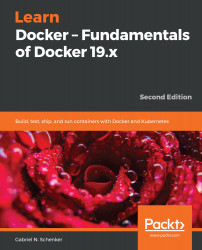Using a good code editor is essential to working productively with Docker. Of course, which editor is the best is highly controversial and depends on your personal preference. A lot of people use Vim, or others such as Emacs, Atom, Sublime, or Visual Studio Code (VS Code), to just name a few. VS Code is a completely free and lightweight editor, yet it is very powerful and is available for macOS, Windows, and Linux. According to Stack Overflow, it is currently by far the most popular code editor. If you are not yet sold on another editor, I highly recommend that you give VS Code a try.
But if you already have a favorite code editor, then please continue using it. As long as you can edit text files, you're good to go. If your editor supports syntax highlighting for Dockerfiles and JSON and YAML files, then even better...