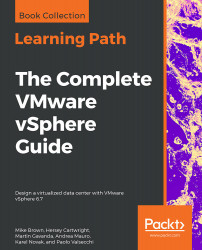VMware made a significant effort to simplify the migration process to vSphere 6.7. They did this by introducing direct upgrades from the installation media of vCenter Server Appliance from an existing vCSA and PSC Appliance 6.5 or a Windows-based vCenter Server to the new version. The tool supports vCenter Servers running version 6.0 and higher.
The upgrade process comprises two stages:
- vCSA deployment
- Making a copy of the configuration from the vCenter Server source
The automated upgrade process requires the Distributed Resource Scheduler (DRS) feature in the cluster, in which the source vCenter Server is installed but not set to fully automated mode.
The upgrade procedure is straightforward and guided through a simple and clear UI in which you must specify source and target network parameters in the upgrade wizard when requested.
Before...