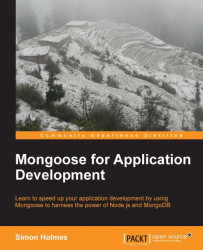Overview of this book
Mongoose is all about putting the data model where it should be: in your application. You can control everything from within your application in JavaScript, eliminating the need to work with the database or a separate management system.
Mongoose for Application Development is a practical, hands-on guide that takes you from installing the technology stack through the steps of developing a web application. It covers the key features of Mongoose and how to use them to rapidly develop a Node.js and MongoDB application.
This book introduces the full technology stack of Node.js, MongoDB, Express, and Mongoose. It will take you through the process of building an application on this stack with a focus on how Mongoose makes the process quicker and easier.
You will see how Mongoose removes a layer of complexity when dealing with MongoDB whilst giving you more control over your data from your application. You will learn how to define schemas and models for your data in JavaScript. Using these schemas and models, you will learn how to build the cornerstone of any web application that will include CRUD operations (creating, reading, updating, and deleting data). If you want to learn how to build applications quickly and efficiently using Node.js, then Mongoose and this book are ideal for you.
Using practical examples throughout, Mongoose for Application Development not only teaches you about the concepts of Mongoose, but walks through how to use them to build a real-life application.