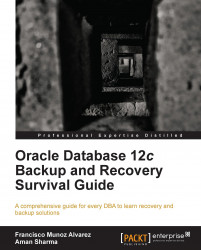Overview of this book
The three main responsibilities of a successful DBA are to ensure the availability, recoverability, and performance of any database. To ensure the recoverability of any database, a DBA needs to have a strong backup and recovery skills set. Every DBA is always looking for a reference book that will help them to solve any possible backup and recovery situation that they can come across in their professional life.
Oracle Database 12c Backup and Recovery Survival Guide has the unique advantage to be a reference to all Oracle backup and recovery options available, making it essential for any DBA in the world. If you are new to Oracle Database, this book will introduce you to the fantastic world of backup and recovery that is vital to your success. If you are an experienced DBA, this book will become a reference guide and will also help you to learn some possible new skills, or give you some new ideas you were never aware about. It will also help you to easily find the solution to some of the most well known problems you could find during your career as a DBA. This book contains useful screenshots, scripts, and examples that you will find more than useful.
Most of the books currently available in the market concentrate only on the RMAN utility to backup and recovery. This book will be an exception to the rule and will become a must-have reference, allowing you to design a real and complete backup and recovery strategy. It covers the most important topics on Oracle database such as backup strategies, Nologging operations, new features in 12c, user managed backups and recoveries, RMAN (including reporting, catalog management, troubleshooting, and performance tuning), advanced data pump, Oracle Enterprise Manager 12c and SQL Developer.
"Oracle Database 12c Backup and Recovery Survival Guide" contains everything a DBA needs to know to keep data safe and recoverable, using real-life scenarios.