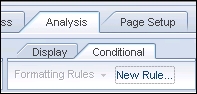-
Book Overview & Buying

-
Table Of Contents

SAP BusinessObjects Reporting Cookbook
By :

SAP BusinessObjects Reporting Cookbook
By:
Overview of this book
 Free Chapter
Free Chapter