-
Book Overview & Buying
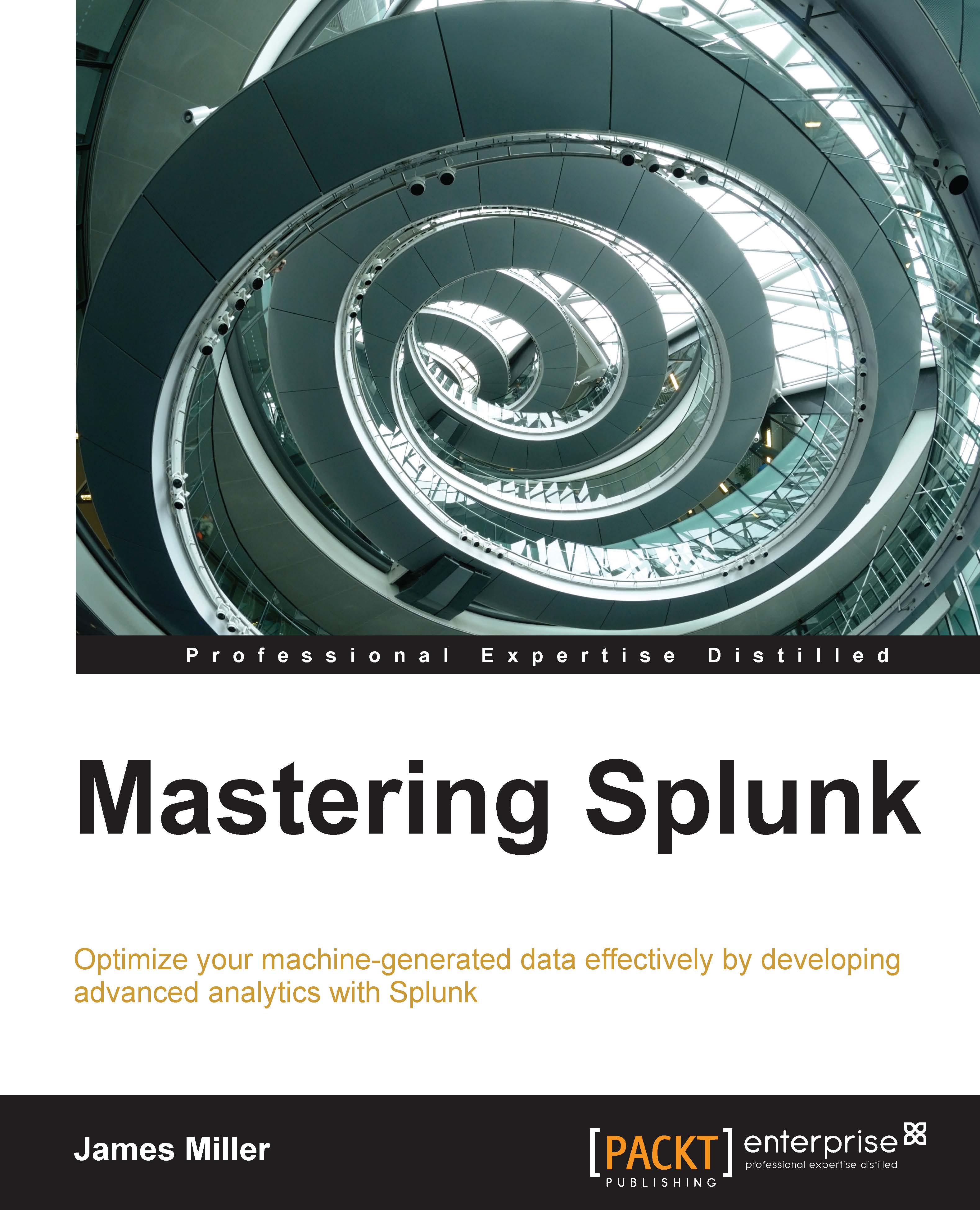
-
Table Of Contents
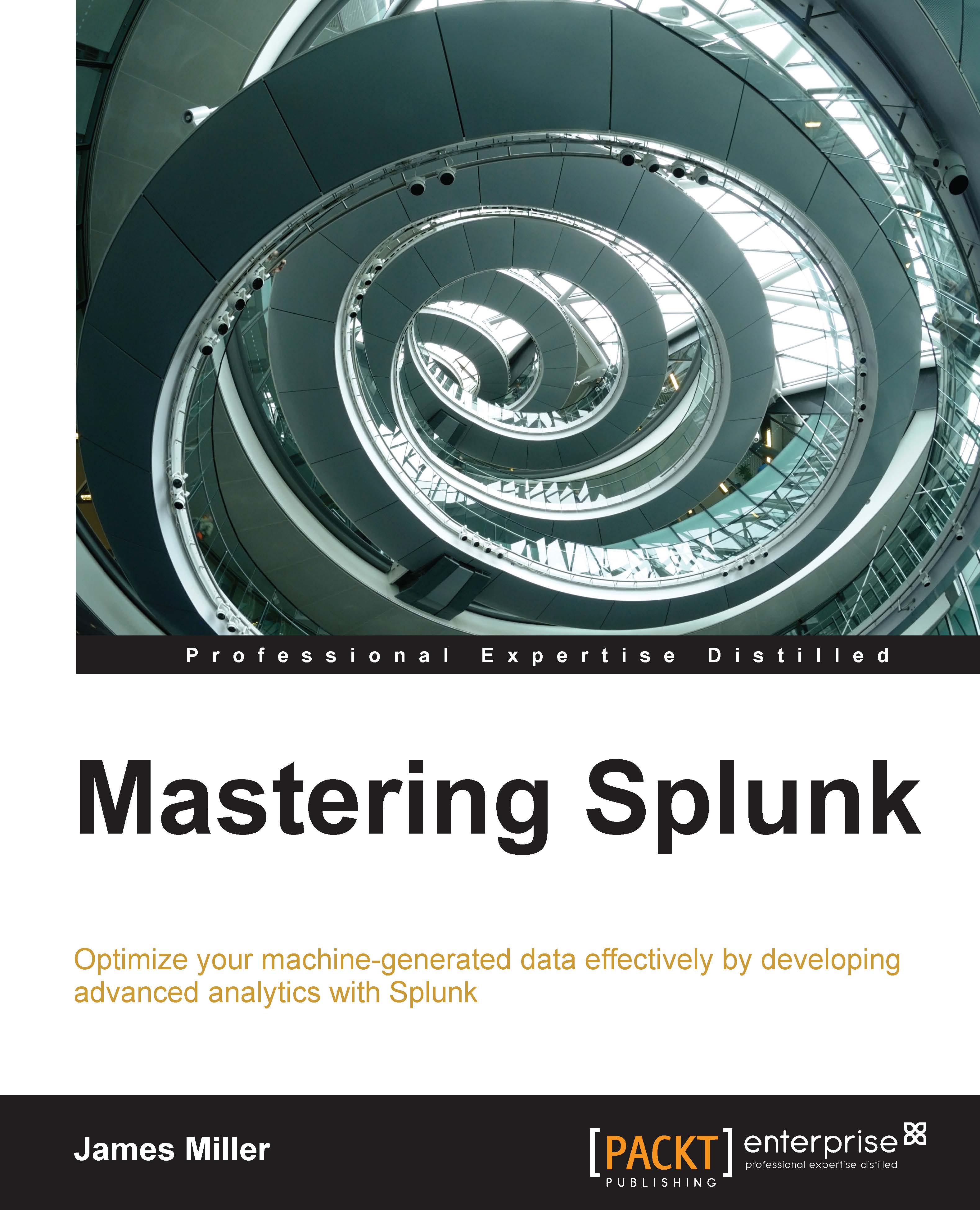
Mastering Splunk
By :
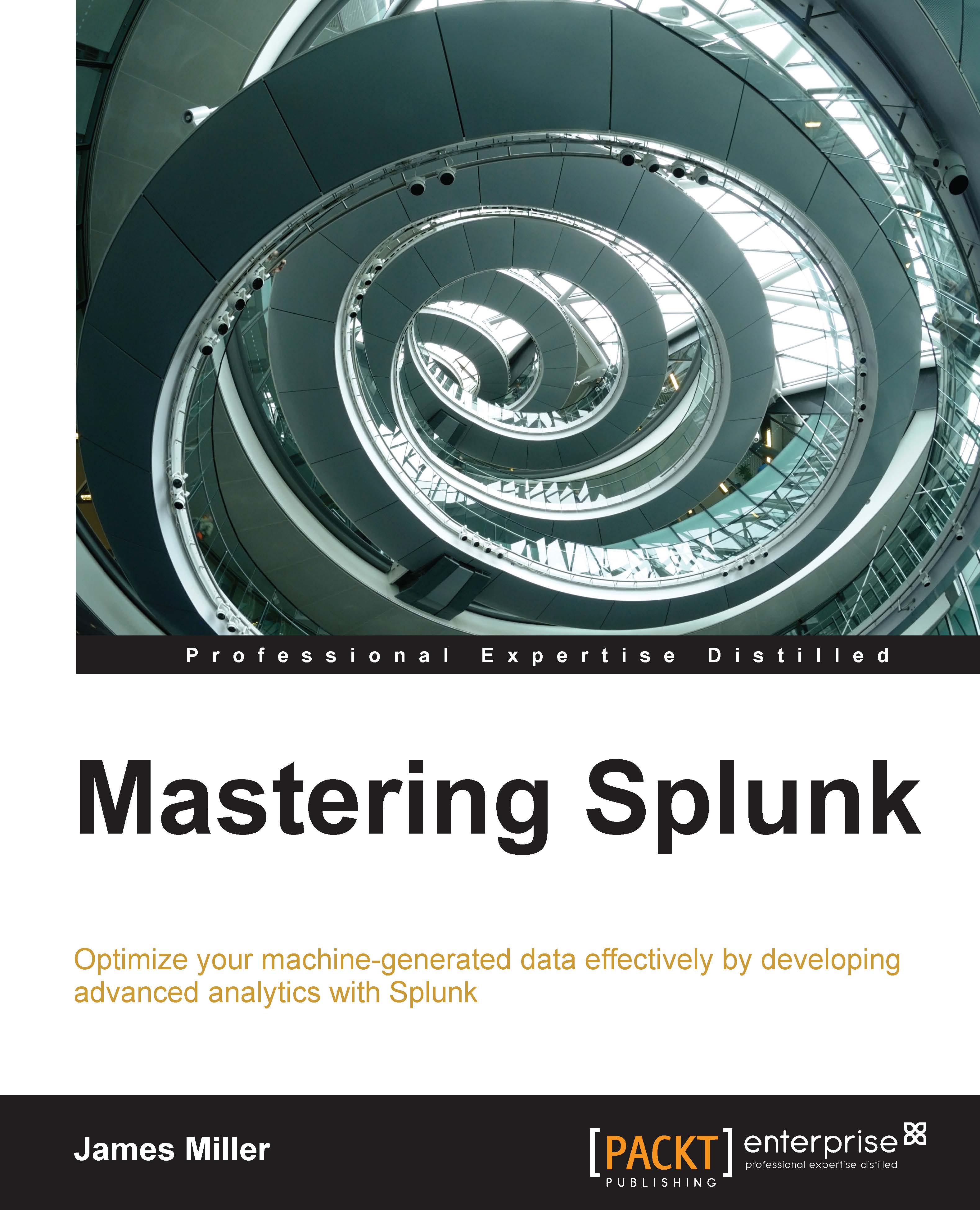
Mastering Splunk
By:
Overview of this book
 Free Chapter
Free Chapter
 Sign In
Start Free Trial
Sign In
Start Free Trial
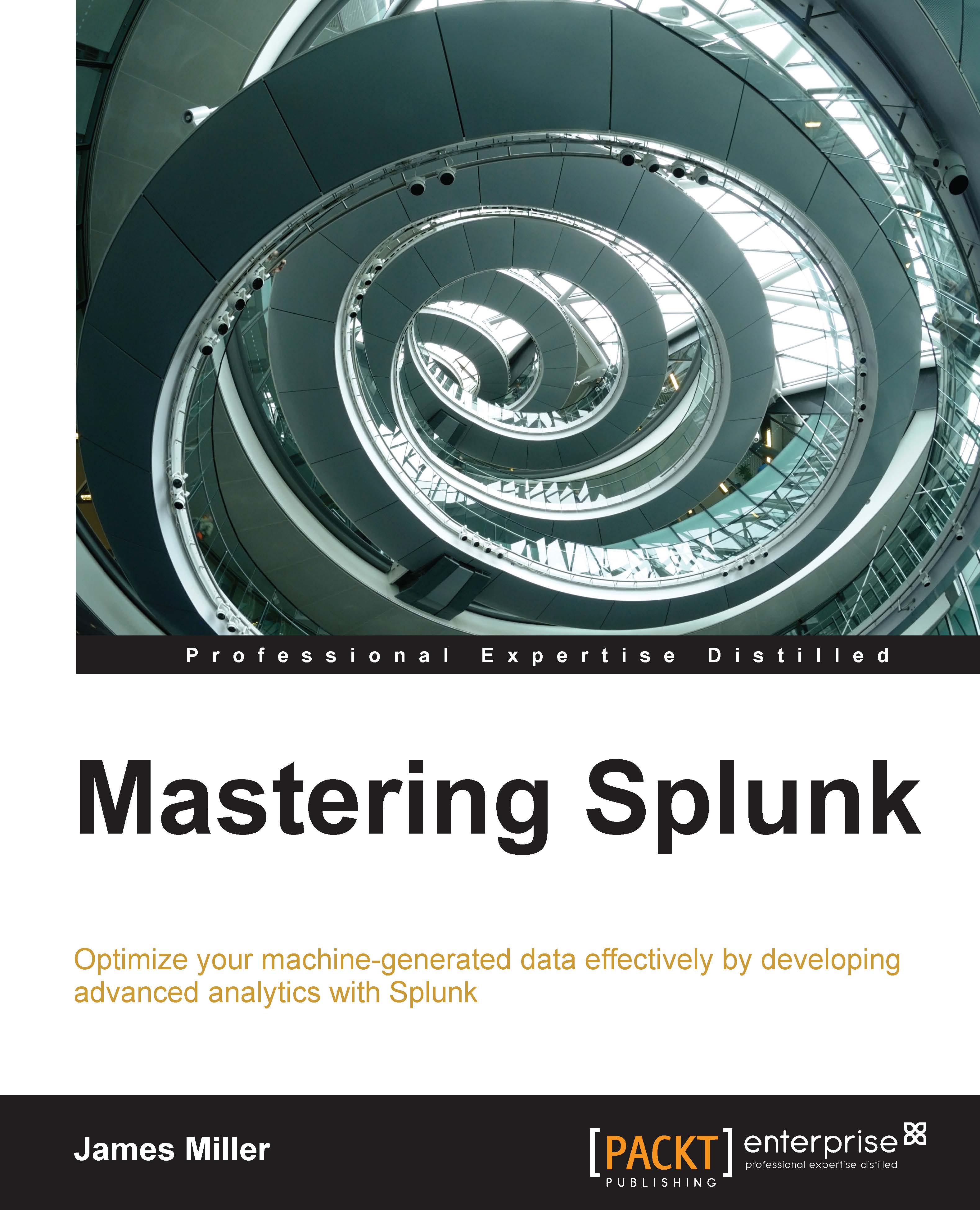
 Free Chapter
Free Chapter
So, what are Splunk apps? The product documentation at http://www.splunk.com defines Splunk apps as follows:
"A self-service out-of-the box extension that has its own UI context and which can be selected from the App list that appears at the upper right-hand corner of the Splunk UI." | ||
| --Splunk.com, 2014 | ||
To access Splunk's app list, select Apps from Splunk Web, as shown in the following screenshot:

Search & Reporting is Splunk's search interface and can be accessed by clicking on the Search & Reporting link. If you click on Find More Apps, Splunk takes you to the Browse more apps page, where you can go through page after page of existing downloadable apps (or you can use the search field to search for apps that are relevant to your interests or needs).

When you click on Manage Apps, Splunk displays the Apps page, listing all the apps currently configured in your environment, as shown in the following screenshot:

The Apps page
On this page, you can view and...
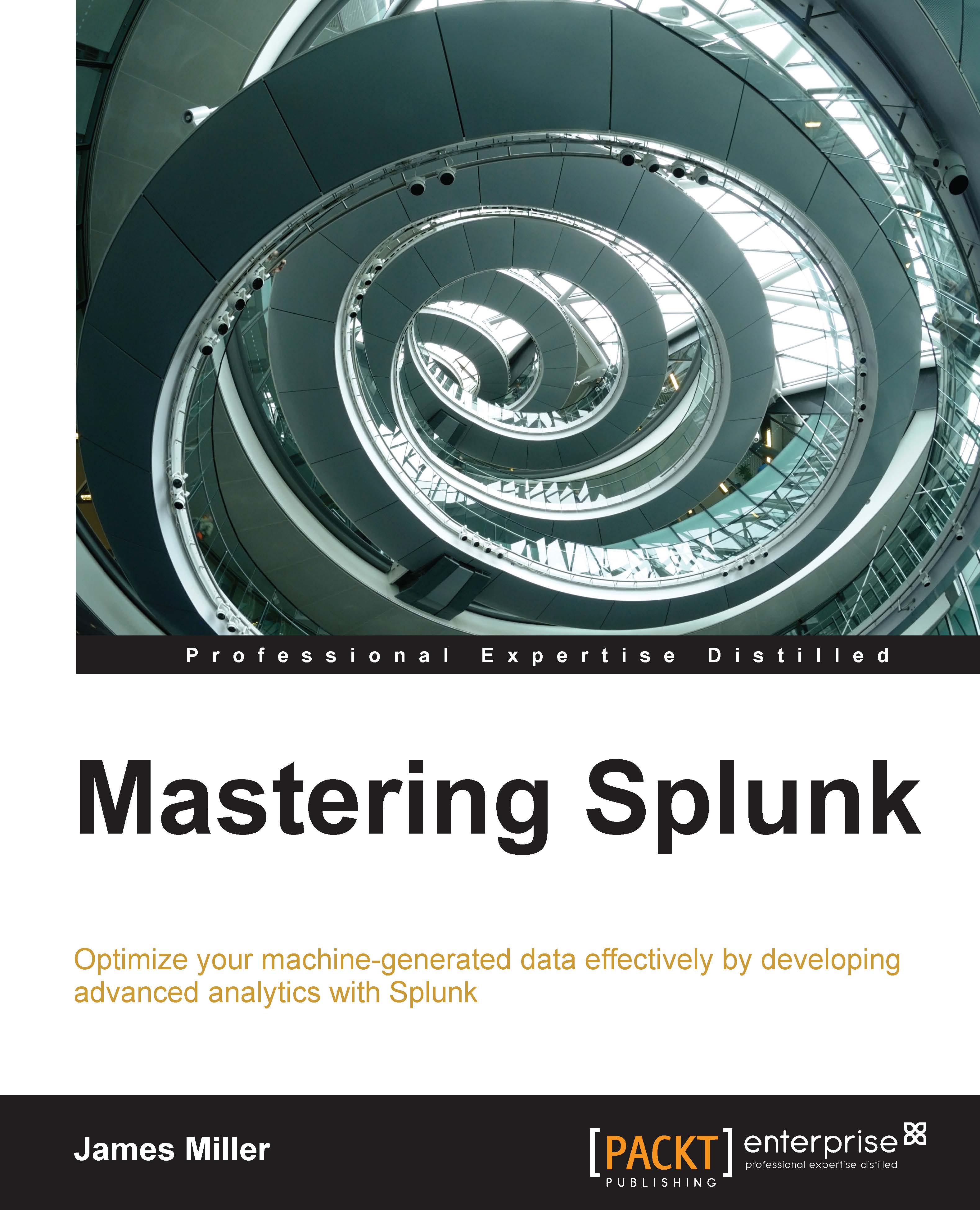
Change the font size
Change margin width
Change background colour