-
Book Overview & Buying
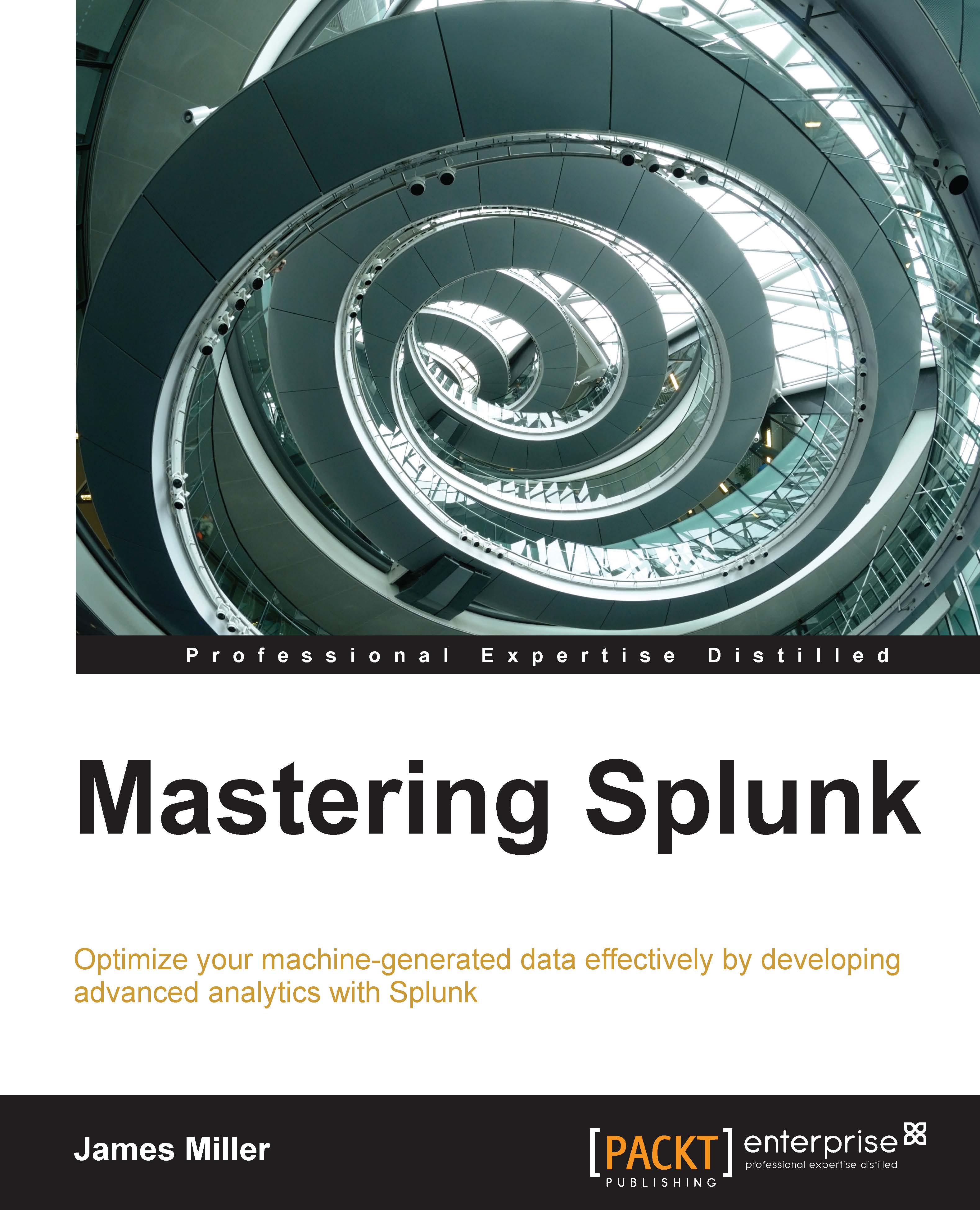
-
Table Of Contents
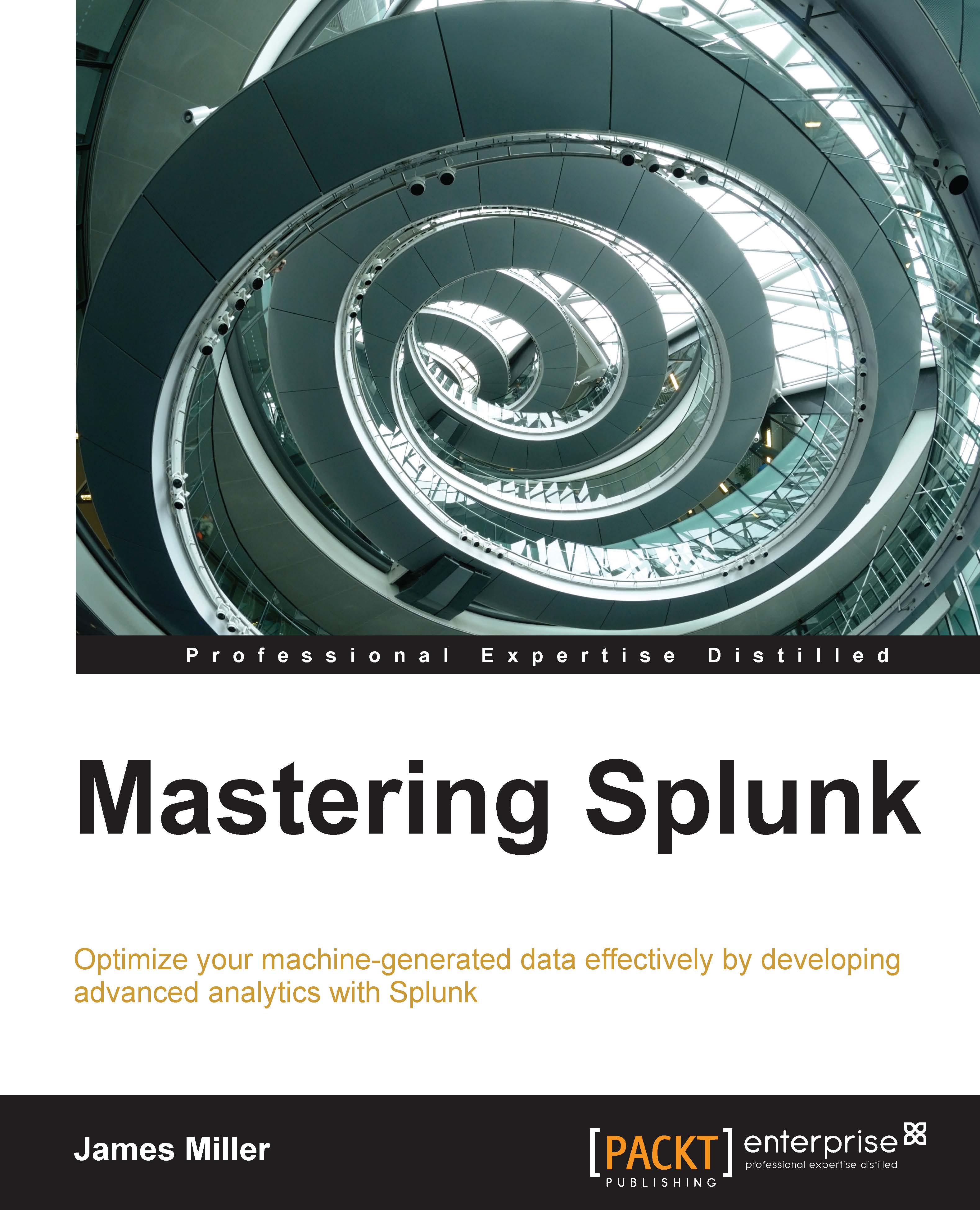
Mastering Splunk
By :
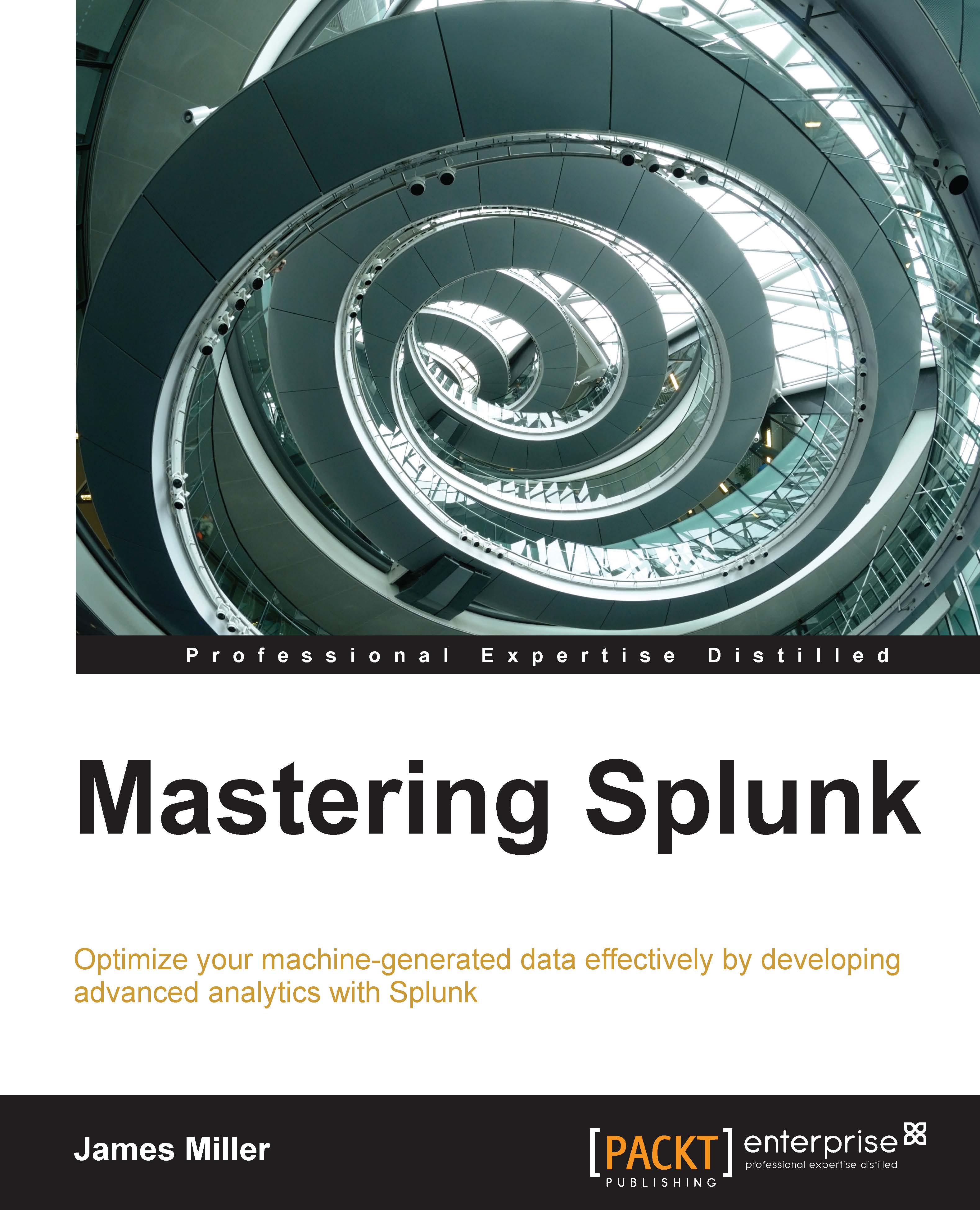
Mastering Splunk
By:
Overview of this book
This book is for those Splunk developers who want to learn advanced strategies to deal with big data from an enterprise architectural perspective. You need to have good working knowledge of Splunk.
Table of Contents (13 chapters)
Preface
 Free Chapter
Free Chapter
1. The Application of Splunk
2. Advanced Searching
3. Mastering Tables, Charts, and Fields
5. Progressive Dashboards
6. Indexes and Indexing
7. Evolving your Apps
8. Monitoring and Alerting
9. Transactional Splunk
10. Splunk – Meet the Enterprise
A. Quick Start
Index
