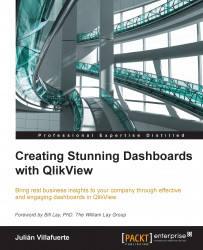In the following section, you will find a bunch of recipes that are valuable by themselves, but moreover, they contain interesting features that you can apply in many other contexts. If you want to follow the exercises (which I highly recommend), download the materials for this chapter from https://qlikfreak.wordpress.com/books/.
This graph is built with two sets of bars going in opposite directions. It can be applied in any situation where you need to compare two groups face to face. For instance, brick and mortar against online sales (x-axis) divided by the average ticket size (y-axis).
Example: Population Pyramid
Relevant features: Chart orientation, stacked bars, and cluster distance

To create this twin bar chart, perform the following steps:
Create a new bar chart using
Ageas the dimension.Our first expression will represent the female population (on the right-hand side):
sum({$<Gender={'Female'}>} Population)Now, add a second...