-
Book Overview & Buying
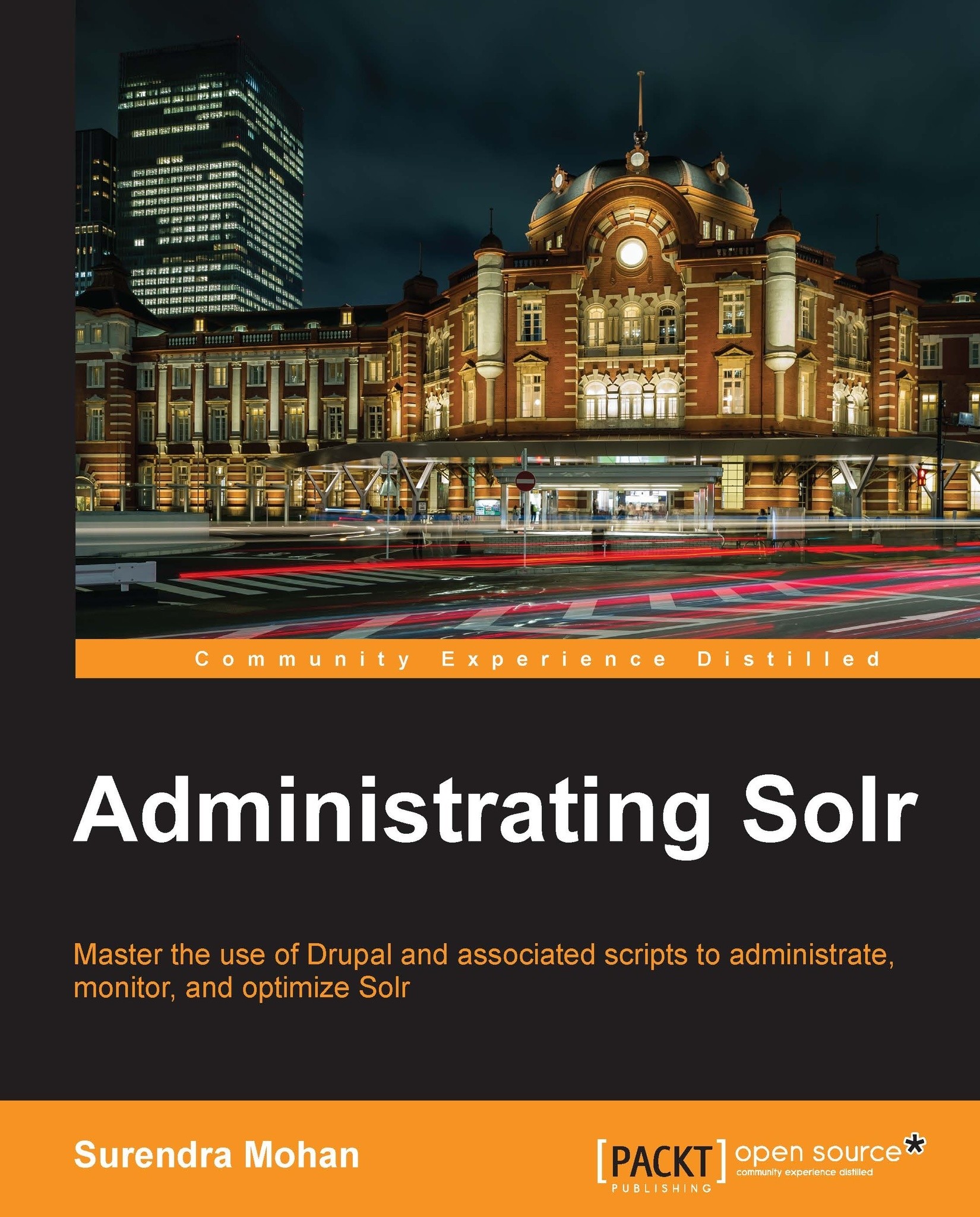
-
Table Of Contents
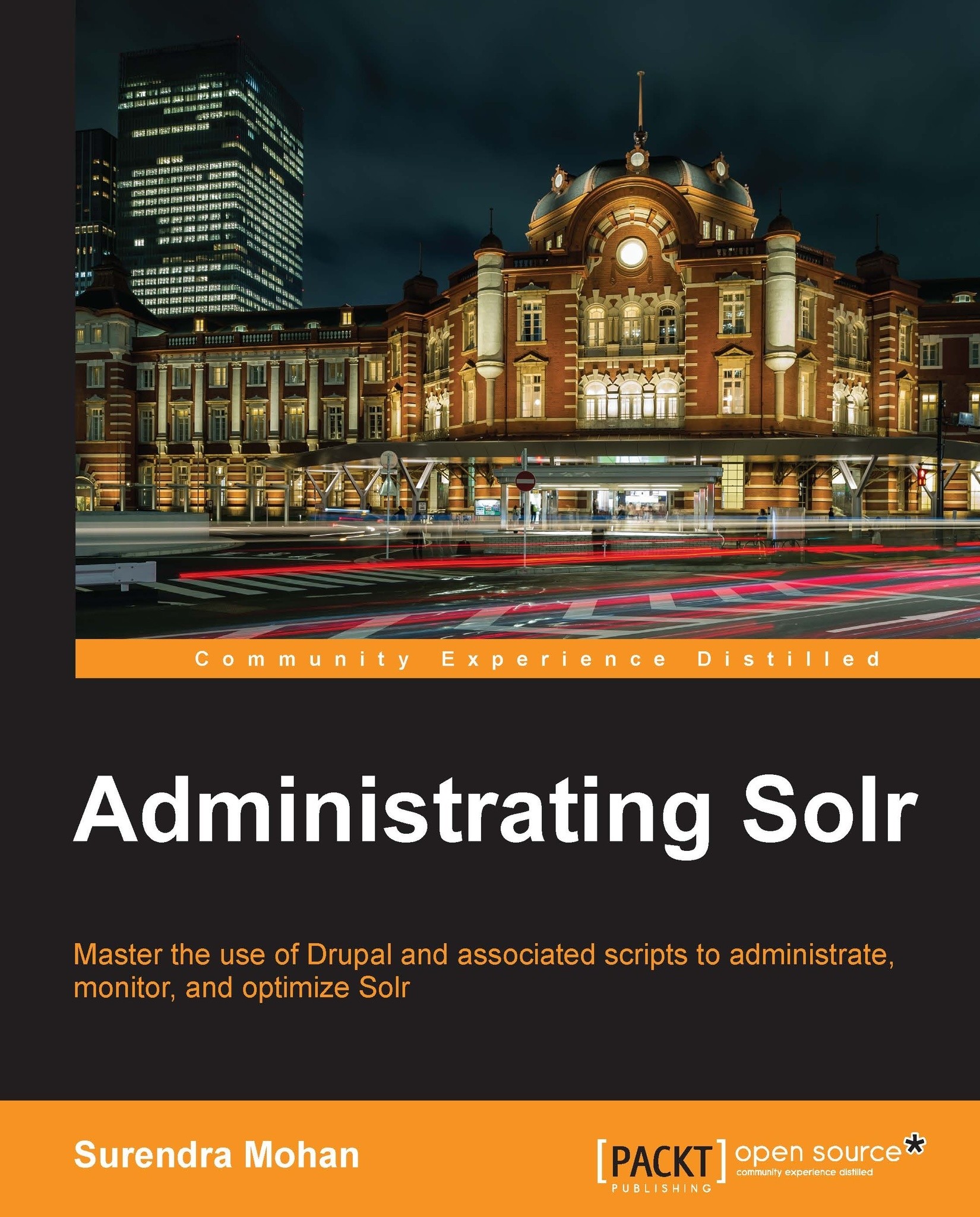
Administrating Solr
By :
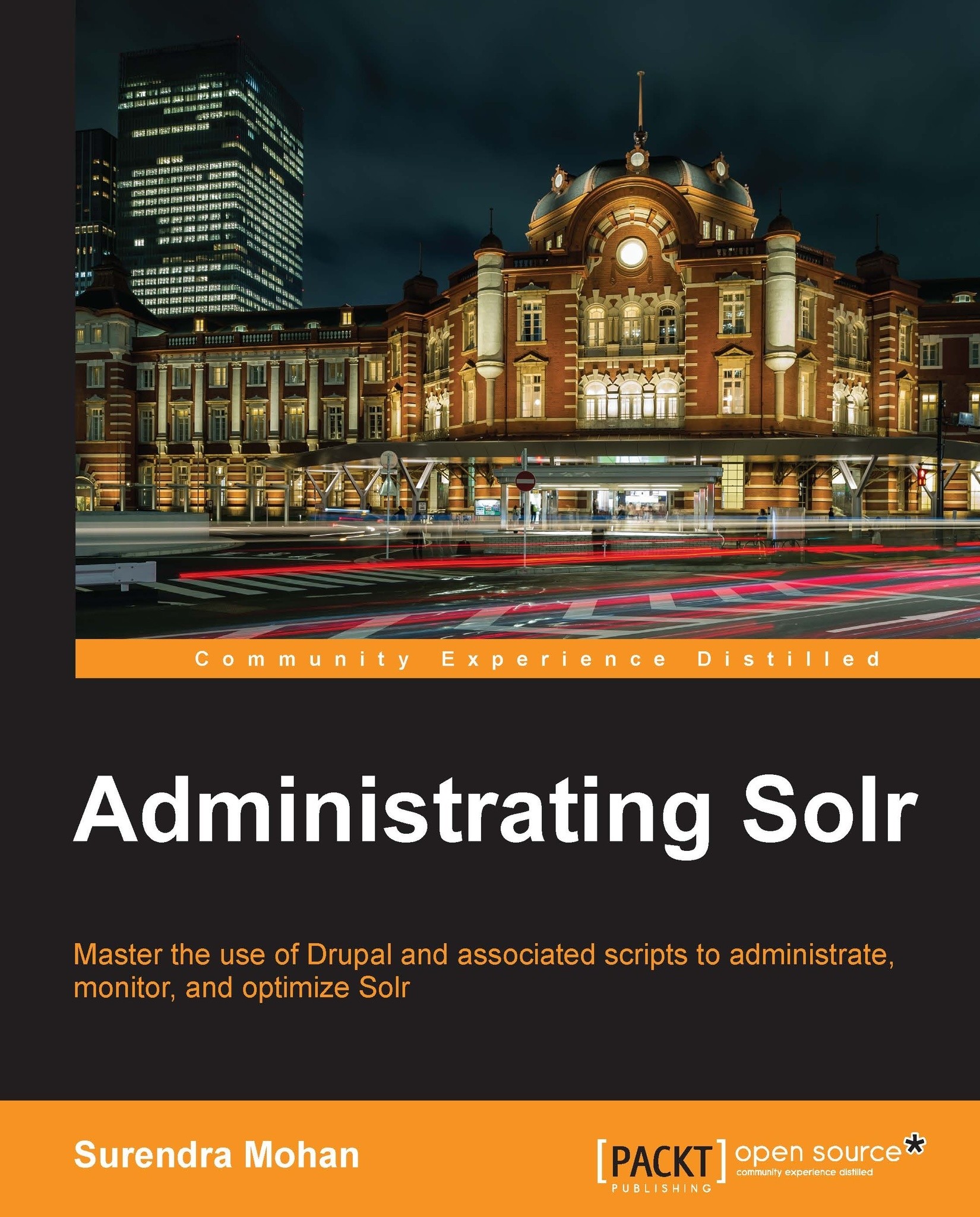
Administrating Solr
By:
Overview of this book
 Free Chapter
Free Chapter
 Sign In
Start Free Trial
Sign In
Start Free Trial
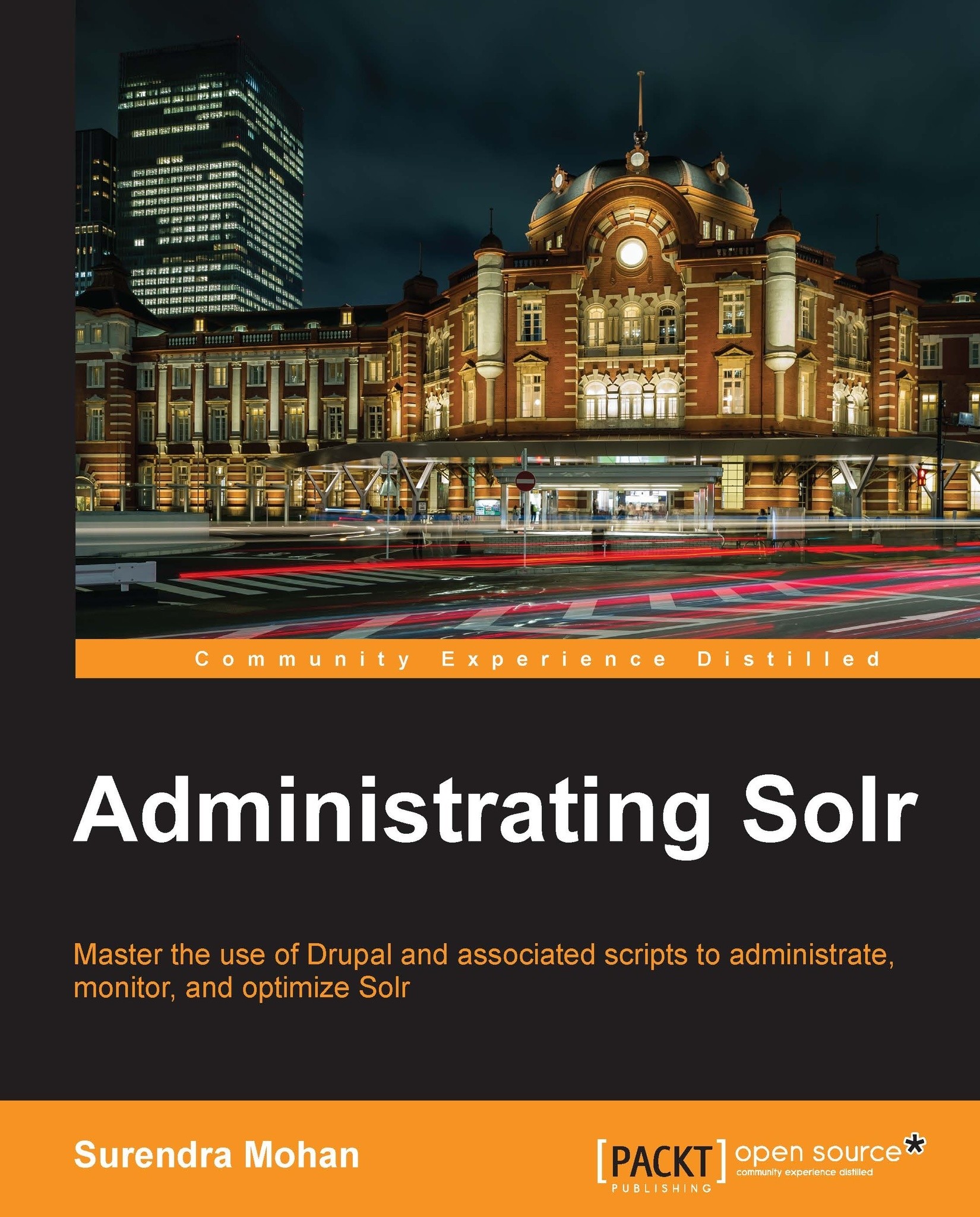
 Free Chapter
Free Chapter
As stated earlier, if you intend to connect to Solr, it is always recommended to use password authentication. This section will guide you with the steps to use password authentication so as to add a security layer between your application and Solr for both single user environment and multiuser environment.
When the JMX agent for remote monitoring is enabled, it uses password authentication. Depending on whether you are a single user, or multiuser, determines the way you set it up.
It is not advisable to use your regular username and password for monitoring as passwords are stored in clear text in the password file. Instead, use the usernames specified in the password file such as monitorRole and controlRole. For futher reading, refer:
http://docs.oracle.com/javase/1.5.0/docs/guide/management/agent.html#PasswordAccessFiles
Set up the password file in the JRE_HOME/lib/management directory by following these instructions:
Copy the...
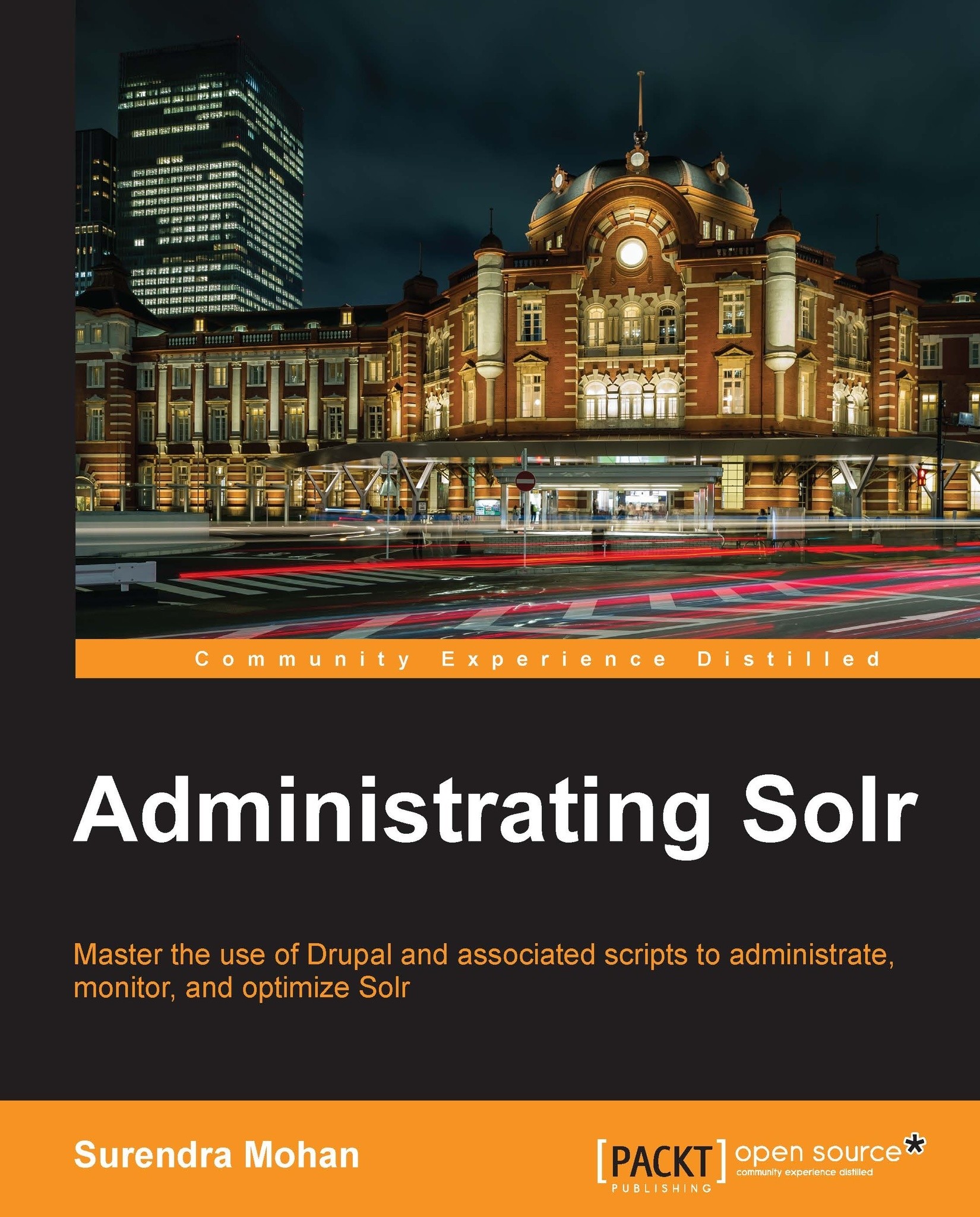
Change the font size
Change margin width
Change background colour