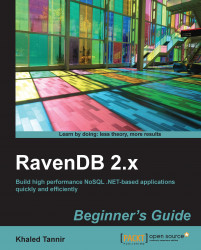We are done with the theoretical part, at least for now. It is important to get familiar with all these concepts to take advantage of using RavenDB. It is time for us to download, install, and start using RavenDB on the computer.
Basically, the primary installation target of RavenDB is Microsoft Windows. The Microsoft's .NET Framework should also be installed on the computer where RavenDB will run and where the application client will run. The RavenDB package comes with different client versions. To run the lightweight RavenDB client on your computer, Microsoft's .NET 4.0 Framework Client Profile is required.
Note
We recommend that the latest Microsoft's .NET Framework should be installed on the computer where RavenDB will run.
The RavenDB Management Studio is a Silverlight application and it needs Microsoft's Silverlight plugin to be installed on the web browser. The minimum Microsoft Silverlight version required to run Management Studio is Silverlight version 5.0 (the current version).
Tip
If your computer does not run Microsoft Windows operating system, you can still use some RavenDB features (at the time of writing) on a Linux or a Mac OS environment by installing the Mono framework which is a free open source implementation of Microsoft's .NET Framework. For more information about the Mono framework go to http://www.mono-project.com/Main_Page.
To run RavenDB server or RavenDB embedded, you need at least Microsoft's .NET Framework v 4.0 to be installed on a computer running on Microsoft Windows operating system. To run RavenDB server as a Microsoft Windows service or to host RavenDB by IIS (Internet Information Server), a Microsoft Windows operating system is required.