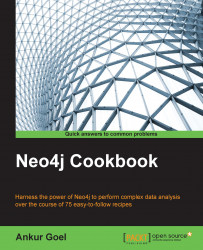Neo4j is a highly scalable graph database that runs over all the common platforms; it can be used as is or can be embedded inside applications. The following recipe will show you how to set up a single instance of Neo4j over the Windows operating system.
Perform the following steps to get started with this recipe:
Download the Windows installer from http://www.neo4j.org/download.
This has both 32-bit and 64-bit prebuilt binaries.
Check whether Java is installed for the operating system or not by typing this in the
cmdprompt:echo %JAVA_HOME%If this command throws no output, install JDK/JRE for your Windows distribution and also set the
JAVA_HOMEpath.
Now, let's install Neo4j over the Windows operating system, which is simple, as shown here:
Run the installer by clicking on the downloaded file:

The preceding screenshot shows the Windows installer running.
After the installation is complete, when you run the software, it will ask for the database location. Choose the location carefully, as the entire graph database will be stored in this folder:

The preceding screenshot shows the Windows installer asking for the graph database's location.
The Neo4j browser can be opened by entering
http://localhost:7474/in the browser. The following screenshot depicts Neo4j started over the Windows platform:
Neo4j comes with prebuilt binaries over the Windows operating system, which can be extracted and run over. Neo4j comes with both web-based and terminal-based consoles, over which the Neo4j graph database can be explored.
During installation, you might face several kinds of issues such as max open files and so on. For more information, check out http://neo4j.com/docs/stable/server-installation.html#windows-install.