-
Book Overview & Buying
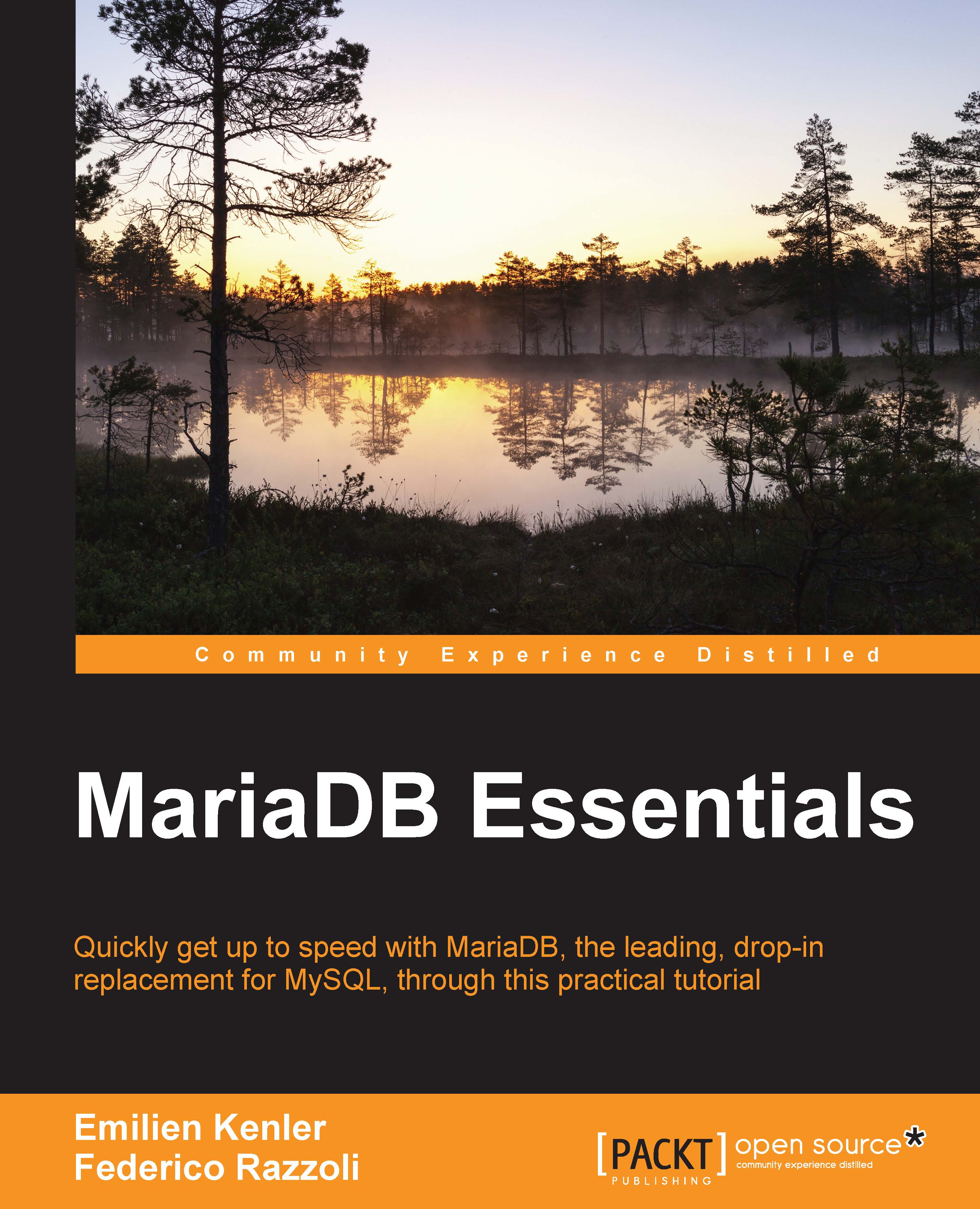
-
Table Of Contents
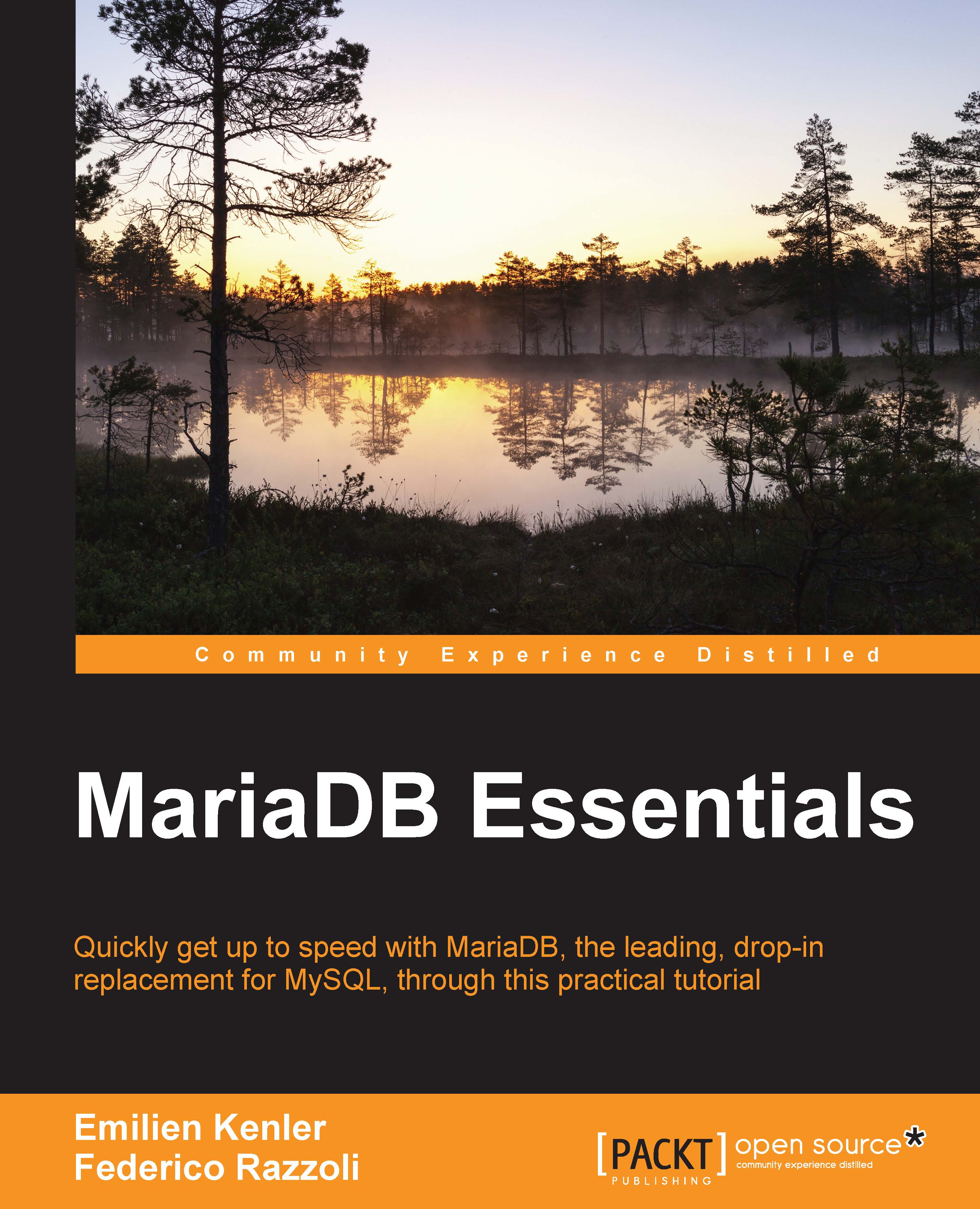
MariaDb Essentials
By :
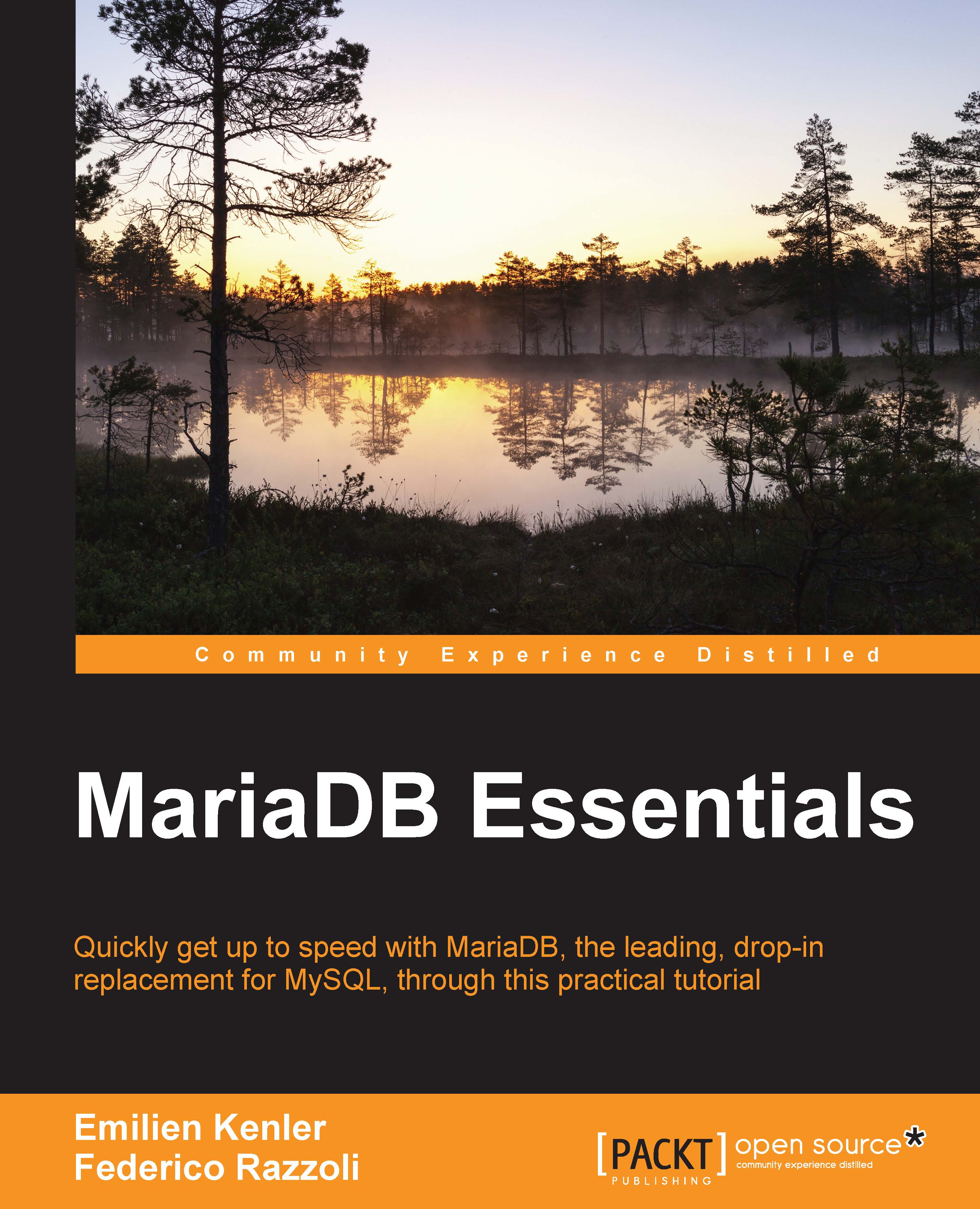
MariaDb Essentials
By:
Overview of this book
 Free Chapter
Free Chapter
 Sign In
Start Free Trial
Sign In
Start Free Trial
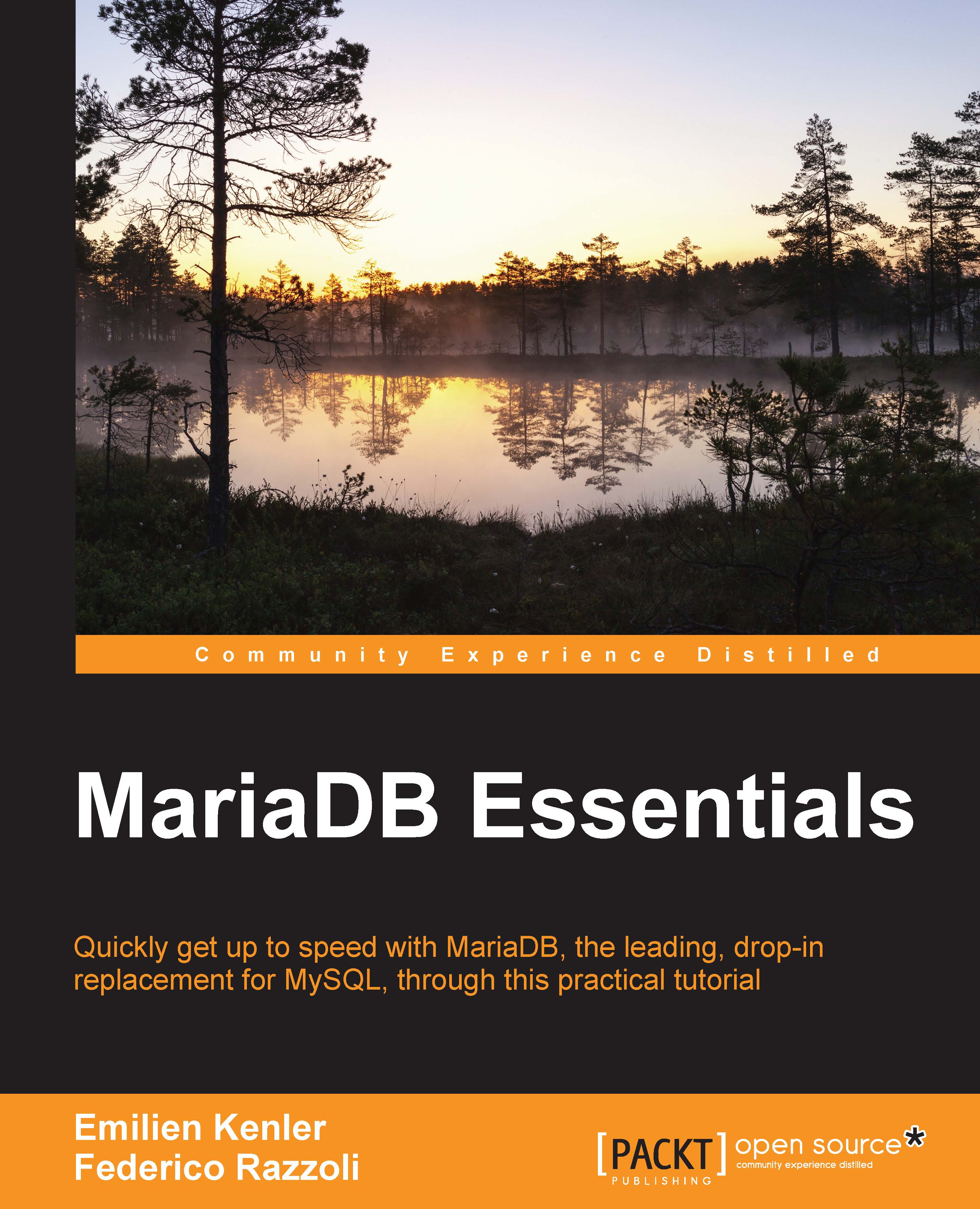
 Free Chapter
Free Chapter
An RDBMS allows you to store data in a structured way, with relations between the different data collections. These collections of data are stored in tables. However, each table is located in a database. We can see this structure as a container for tables and other objects. In MariaDB, schema is a synonym for database and is used in the documentation as well as in the statement syntax.
To list the existing databases, we can use the SHOW DATABASES statement. Let's try it on our newly installed MariaDB:
MariaDB [(none)]> SHOW DATABASES; +--------------------+ | Database | +--------------------+ | information_schema | | mysql | | test | +--------------------+ 3 rows in set (0.09 sec)
As we can see in this code snippet, there are several built-in databases. They are as follows:
information_schema: A virtual database containing various meta-information about our data structures and server usage. It can be read, but not directly modified...
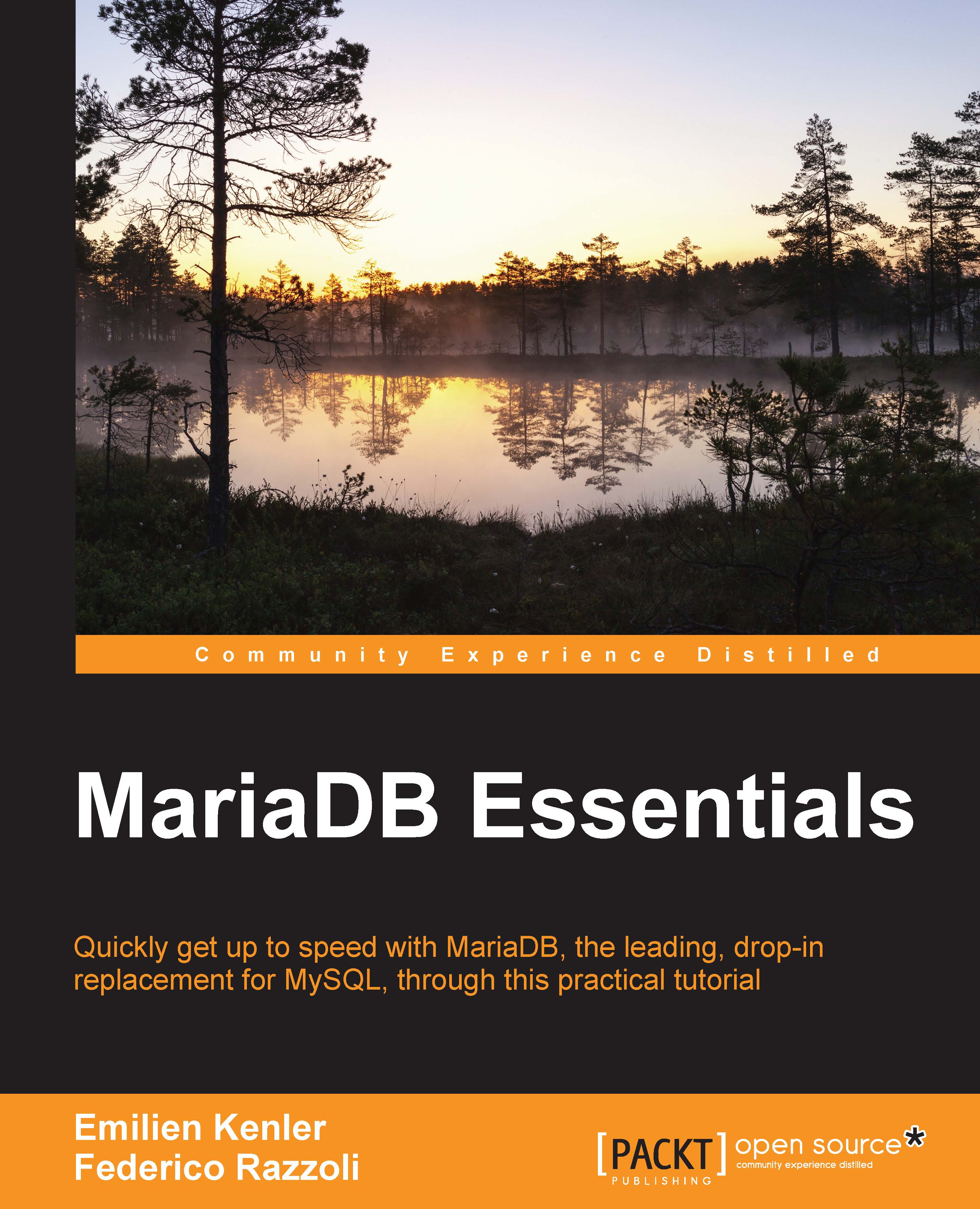
Change the font size
Change margin width
Change background colour