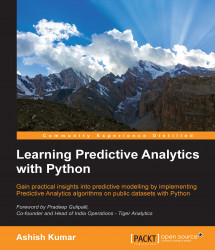The name of the method doesn't unveil its full might. It is a kind of misnomer in the sense that it makes us think that it can be used to read only CSV files, which is not the case. Various kinds of files, including .txt files having delimiters of various kinds can be read using this method.
Let's learn a little bit more about the various arguments of this method in order to assess its true potential. Although the read_csv method has close to 30 arguments, the ones listed in the next section are the ones that are most commonly used.
The general form of a read_csv statement is something similar to:
pd.read_csv(filepath, sep=', ', dtype=None, header=None, skiprows=None, index_col=None, skip_blank_lines=TRUE, na_filter=TRUE)
Now, let us understand the significance and usage of each of these arguments one by one: