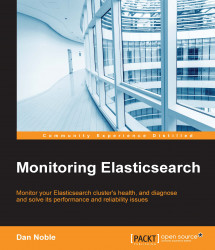Marvel can be upgraded on a rolling basis. This means that nodes are upgraded one at a time rather than having to shut down the entire cluster to perform an upgrade. For environments with a monitoring cluster and a production cluster, upgrade Marvel on the monitoring cluster before upgrading it on the production cluster.
To upgrade the Marvel Agent, run these steps on all nodes in the monitoring cluster (in this case, just elasticsearch-marvel-01), then for each node in the production cluster (elasticsearch-node-01, elasticsearch-node-02, and elasticsearch-node-03):
Optional: Disable shard allocation on all nodes.
Tip
Disabling shard allocation will make the upgrade faster because the cluster won't try to reallocate shards to other nodes when the node goes down for an upgrade.
curl -XPUT elasticsearch-host-01:9200/_cluster/settings -d '{ "transient" : { "cluster.routing.allocation.enable" : "none" } }'
Stop Elasticsearch:
sudo...